







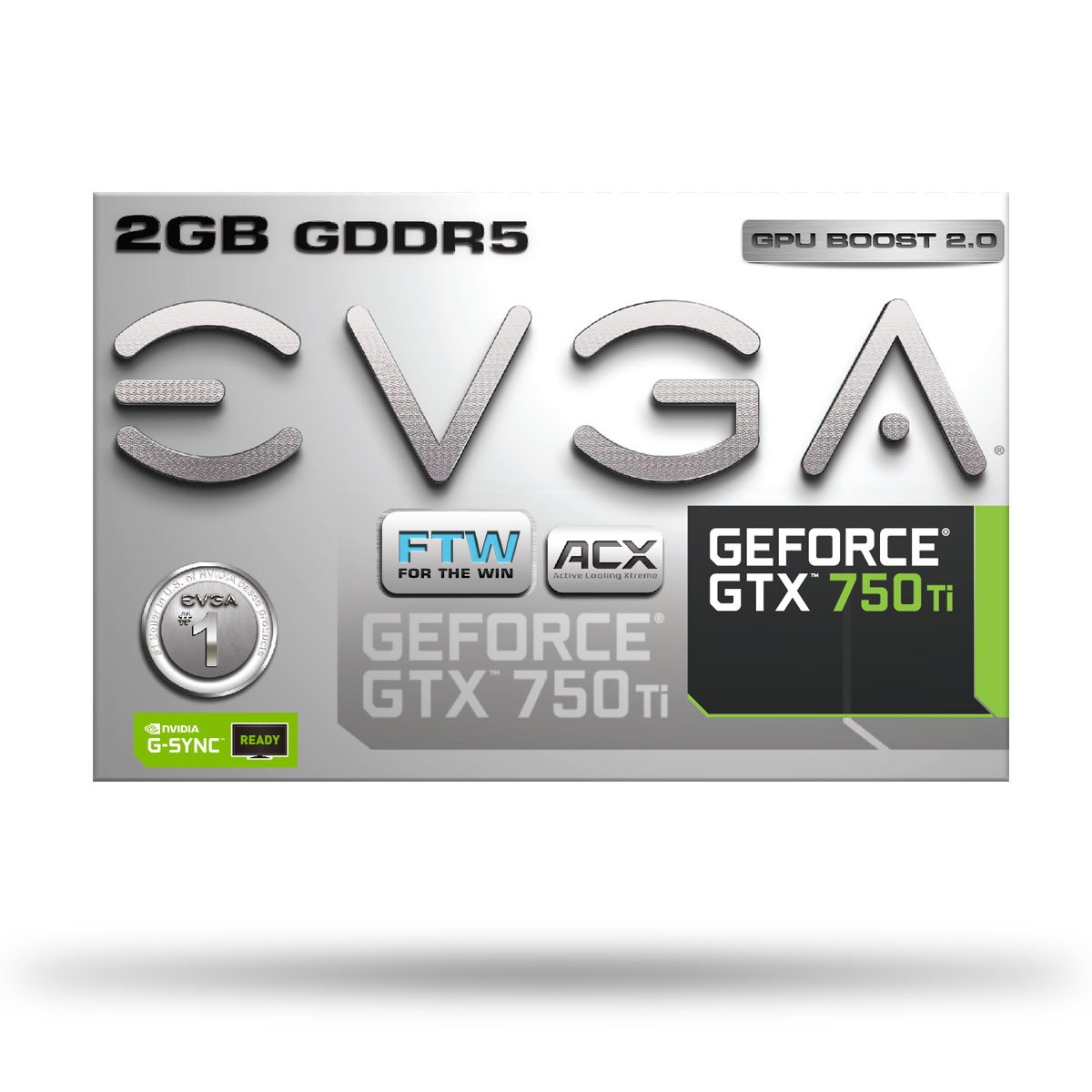
🎉 Elevate Your Game with EVGA's GTX 750 Ti!
The EVGA GeForce GTX 750 Ti FTW is a high-performance graphics card featuring advanced ACX Cooling Technology, 640 CUDA cores, and 2GB of GDDR5 memory, making it perfect for gamers seeking stunning visuals and smooth gameplay. With support for resolutions up to 4096 x 2160 and versatile connectivity options, this card is designed to enhance your gaming experience.
| Standing screen display size | 9.5 Inches |
| Max Screen Resolution | 4096 x 2160 |
| RAM | 2048 MB |
| Memory Speed | 5400 MHz |
| Graphics Coprocessor | Nvidia GeForce |
| Chipset Brand | NVIDIA |
| Card Description | GeForce GTX 750 Ti |
| Graphics Card Ram Size | 2 GB |
| Brand | EVGA |
| Series | GeForce GTX750Ti 2GB GDDR5 |
| Item model number | 02G-P4-3757-KR |
| Item Weight | 3 pounds |
| Product Dimensions | 9 x 1.5 x 4.38 inches |
| Item Dimensions LxWxH | 9 x 1.5 x 4.38 inches |
| Number of Processors | 1 |
| Computer Memory Type | GDDR5 |
| Voltage | 12 Volts |
| Manufacturer | EVGA |
| ASIN | B00J0ISHMQ |
| Is Discontinued By Manufacturer | No |
| Date First Available | February 18, 2014 |
K**N
I am now completely satisfied with my PC after installing this graphics card! WONDERFUL UPGRADE!! And super simple to install!
I just got the SC version of this card today and installed it within about 10 minutes total. (Price was awesome, $139.99 + $15 rebate after purchase!)The pros for me with this card are:- Price- Ease of installation- Not necessary to upgrade my power supply- The amazing difference in loading times and overall graphics as demonstrated belowCons:- Bulkier than old graphics card (which was expected and not a big deal)- That's it!My system specs before my upgrade were:-Windows 7-400 Watt PSU-Motherboard: AMD 760G Chipset-Processor - 3.6 GHz FX-Series Quad-Core FX-4100-RAM -16 GB DDR3 (Was 8 GB DDR3 when PC was purchased)-Memory Speed - 1333 MHz-Hard Drive - 240 GB SSD (Was 500 GB SATA when PC was purchased - now a back up HDD)-Graphics Card - AMD Radeon HD 6670-Graphics Card Ram Size -1000 MB(So yeah, I felt I was long overdue for a new graphics card... that's for sure!)System specs after this upgrade:-Windows 7-400 Watt PSU-Motherboard: AMD 760G Chipset-Processor - 3.6 GHz FX-Series Quad-Core FX-4100-RAM -16 GB DDR3-Memory Speed - 1333 MHz-Hard Drive - 240 GB SSD-Graphics Card - EVGA GeForce GTX 750Ti SC-Graphics Card Ram Size - 2000 MB GDDR5----------------------------------------------------------------------------------------------I had run the new FFXIV Heavensward Benchmark with my old graphics card on "Standard (Desktop)" settings and these were my results:FINAL FANTASY XIV: Heavensward BenchmarkTested on: 4/27/2015 6:20:04 PMScore: 2835Average Frame Rate: 22.029Performance: Fairly High-Capable of running the game on default settings. Consider switching to a higher resolution depending on performance.Loading Times by SceneScene #1 15.100 secScene #2 35.272 secScene #3 23.954 secScene #4 26.482 secScene #5 29.152 secScene #6 16.787 secTotal Loading Time 146.749 sec-SystemWindows 7 Home Premium 64-bit (6.1, Build 7601) Service Pack 1AMD FX(tm)-4100 Quad-Core Processor16381.555MBAMD Radeon HD 6670 (VRAM 1008 MB) 8.17.0010.1333______________________________________________________________Here's the new result with simply installing the GTX 750Ti SC card and installing the proper drivers today, same "Standard (Desktop)" settings:FINAL FANTASY XIV: Heavensward BenchmarkTested on: 5/30/2015 7:37:49 PMScore: 8905Average Frame Rate: 79.933Performance: Extremely High-Easily capable of running the game on the highest settings.Loading Times by SceneScene #1 2.358 secScene #2 8.227 secScene #3 6.856 secScene #4 6.263 secScene #5 5.611 secScene #6 2.306 secTotal Loading Time 31.621 sec-SystemWindows 7 Home Premium 64-bit (6.1, Build 7601) Service Pack 1AMD FX(tm)-4100 Quad-Core Processor16381.555MBNVIDIA GeForce GTX 750 Ti (VRAM 1994 MB) 9.18.0013.5012-----------------------------------------------------------------------------------------------I never ran the FFXIV Heavensward Benchmark for "High (Desktop)" settings before because I knew my old setup wouldn't cut it.But here's that result that I ran today after installing the GTX 750 Ti SC:FINAL FANTASY XIV: Heavensward BenchmarkTested on: 5/30/2015 7:06:54 PMScore: 5707Average Frame Rate: 47.775Performance: Very High-Easily capable of running the game. Should perform exceptionally well, even at higher resolutions.Loading Times by SceneScene #1 5.172 secScene #2 13.673 secScene #3 10.645 secScene #4 9.194 secScene #5 8.017 secScene #6 5.199 secTotal Loading Time 51.904 sec-SystemWindows 7 Home Premium 64-bit (6.1, Build 7601) Service Pack 1AMD FX(tm)-4100 Quad-Core Processor16381.555MBNVIDIA GeForce GTX 750 Ti (VRAM 1994 MB) 9.18.0013.5012________________________________________________________________***** So, to wrap this up -- I have to admit, there were some reviews here that made me hesitant to order this card...But I am SO glad I did! The difference it instantly made for my computer just blows me away.My advice? Do not hesitate! GET THIS CARD IMMEDIATELY!!!If you're looking for a great graphics card at a decent price, you've finally found the one!
A**X
Great Performance and Price
Switching over from gaming on an iMac computer for 6 years to a new PC, this graphics card is incredible and especially great for the price. I can run just about all the games I own at a stable 60 fps on ultra settings. The others, such as Chivalry: Medieval Warfare, Planetside 2, and Hawken will run at between 30-60 fps on ultra settings, so turning down the settings a bit never hurts. The only problems I've run into was when playing the game StarMade. For some reason, no matter what I do, StarMade runs real slow, even on the lowest settings. With the lowest settings, the most I'll get is 20 fps. StarMade is not as graphically intensive as games such as Planetside 2 or even TF2, at least not to my eyes. So either it's a problem with the game or my computer in general, probably my computer.Here are my specs followed by how well I run various games:OS: Windows 8.1 64-bitCPU: AMD FX-4130 Quad-Core Processor (3.8GHz)Memory: 8GB RAMGPU: This graphics cardI play most games full screen 1080p.Team Fortress 2: Stable 60fps with v-sync, 60-100fps without.Sanctum 2: 40-60fps on highest settingsRust: If looking in an area where there is not much going on, 60fps with v-sync on highest settings. Looking in places where there is more going on, 30-50fps with v-sync on highest settings.Hawken: 60fps on highest settings. 40-60fps on certain maps.Garry's Mod: Stable 60fps with v-sync, 60-120fps without.War Thunder: 50-60fps on ultra settings. 30fps on movie settings.Chivalry Medieval Warfare: 40-60fps on highest settings. May differ on certain maps.The Stanley Parable: 80-120fps on highest settingsStar Wars The Old Republic: 50-60fps on highest settings.Minecraft: 40-80fps on best settings. With Optifine installed I tend to get 70-200 fps on best settings.One problem I've had with this graphics card is that it takes up two expansion slots on the back of my computer. The other slot it needed to take up was already occupied by my network card. So I had to take that out in order to install the graphics card, but I ended up getting a USB Netgear device to be able to connect to the internet, so it worked out fine.The other problem, which is a nuisance to others but not to me as much, is it is a bit loud but not loud enough to annoy me.Finally, the only real complaint I have is that Amazon states that you'll receive "$150 of In-Game Currency with Select GeForce GTX Graphics Cards" for the games Warface, Heroes of Newerth, and Path of Exile. However, after purchasing this graphics card and receiving the code to get the in-game currency, I was sent to a link for a totally different set of games. I forget which three games they were, but they were definitely not Warface, Heroes of Newerth, or Path of Exile, and it was to unlock $75 of in-game currency, not $150. All I had to do was contact NVIDIA for support, and they gave me the proper codes for the three correct games in order to unlock $150 of in-game currency. It was solved in the end, but it was annoying that it happened. I lost interest in all three games after a bit however, so it wasn't worth it for me.All in all, it's a great graphics card. If you're looking to being able to play any game at 60fps on the highest settings, you may want to find a better one than this, but simply turning down the settings of any game can still help you to get smooth performance.
Trustpilot
1 week ago
1 month ago