Customer Services
Copyright © 2025 Desertcart Holdings Limited
Desert Online General Trading LLC
Dubai, United Arab Emirates
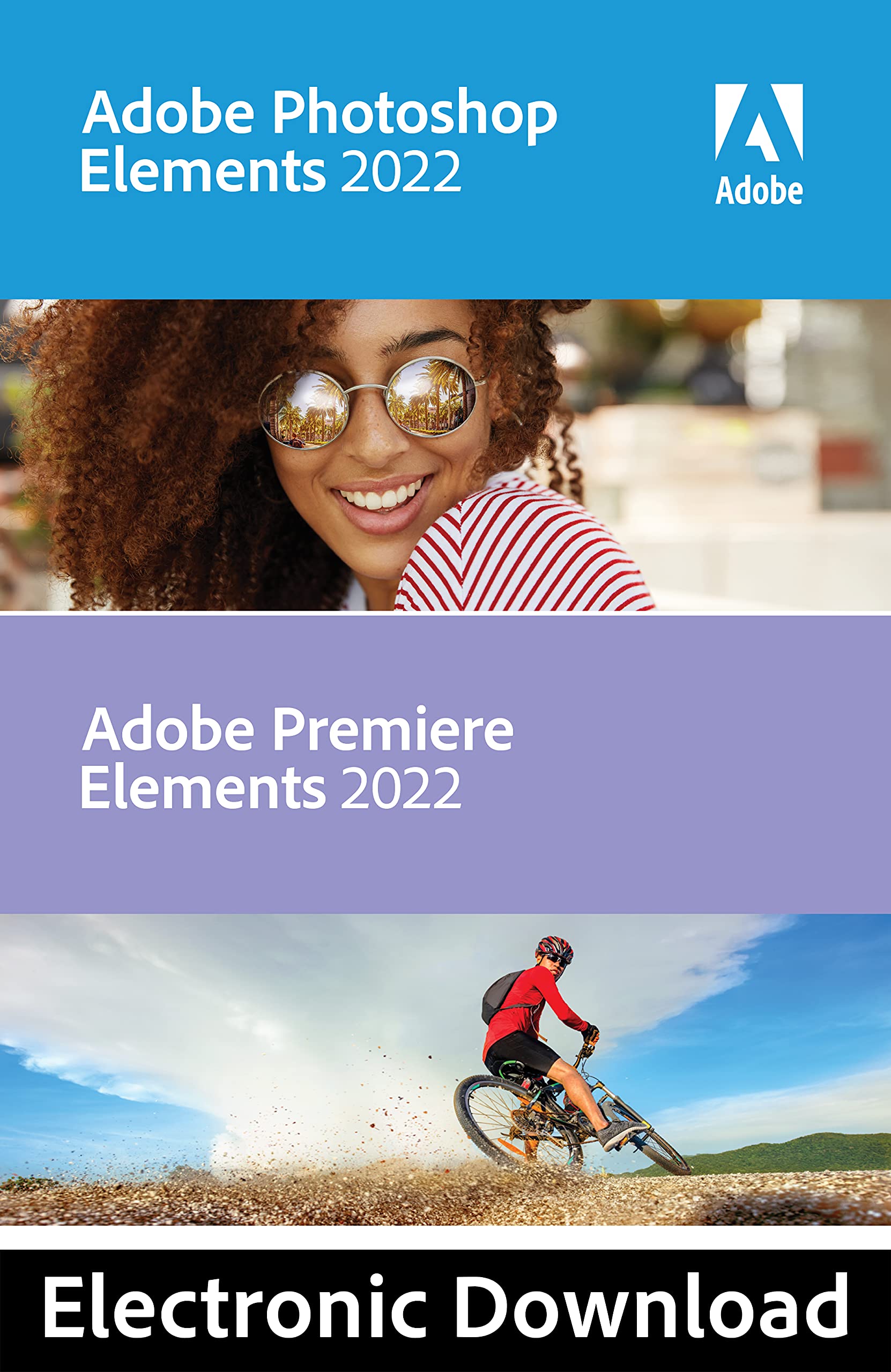
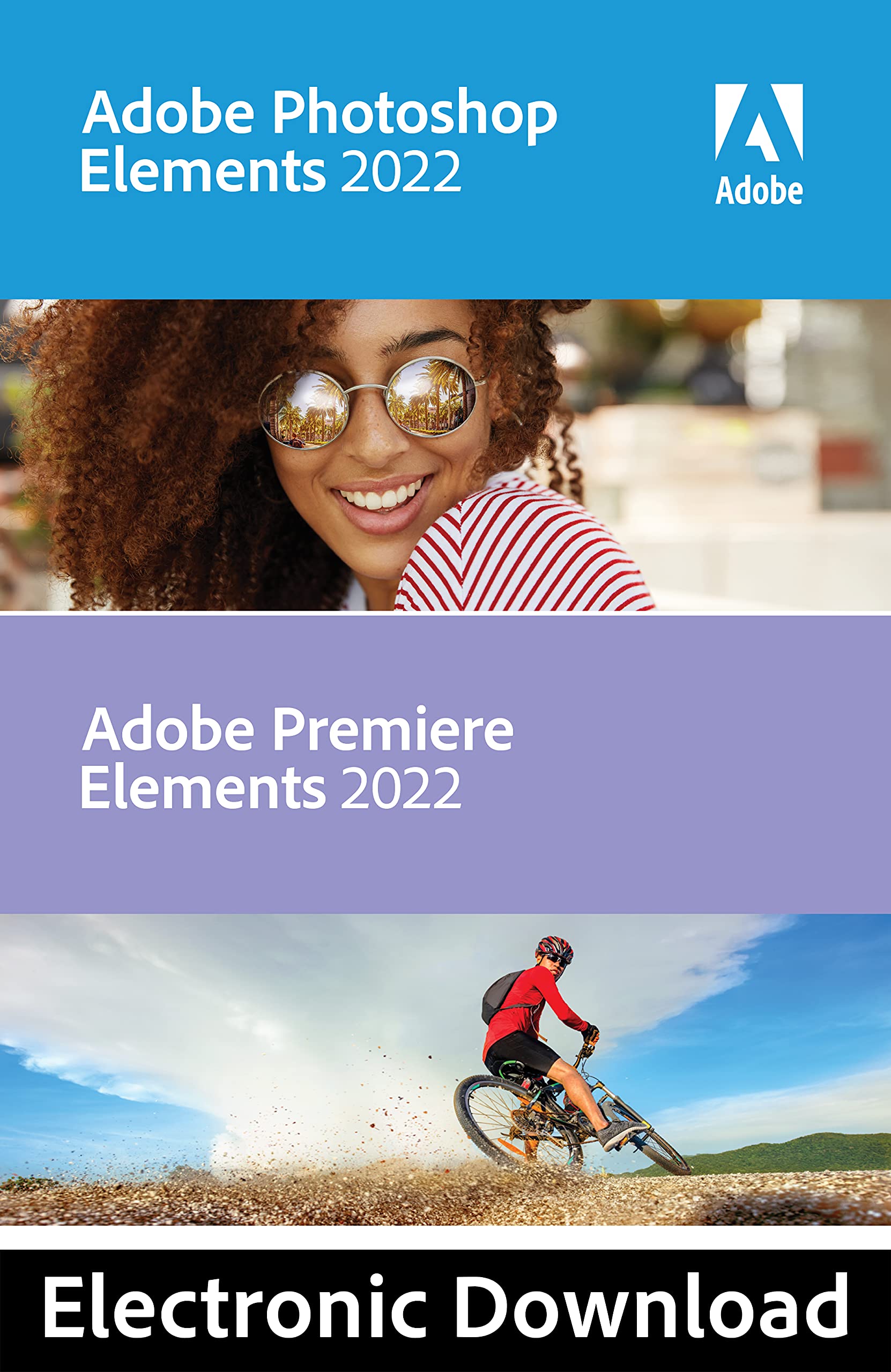

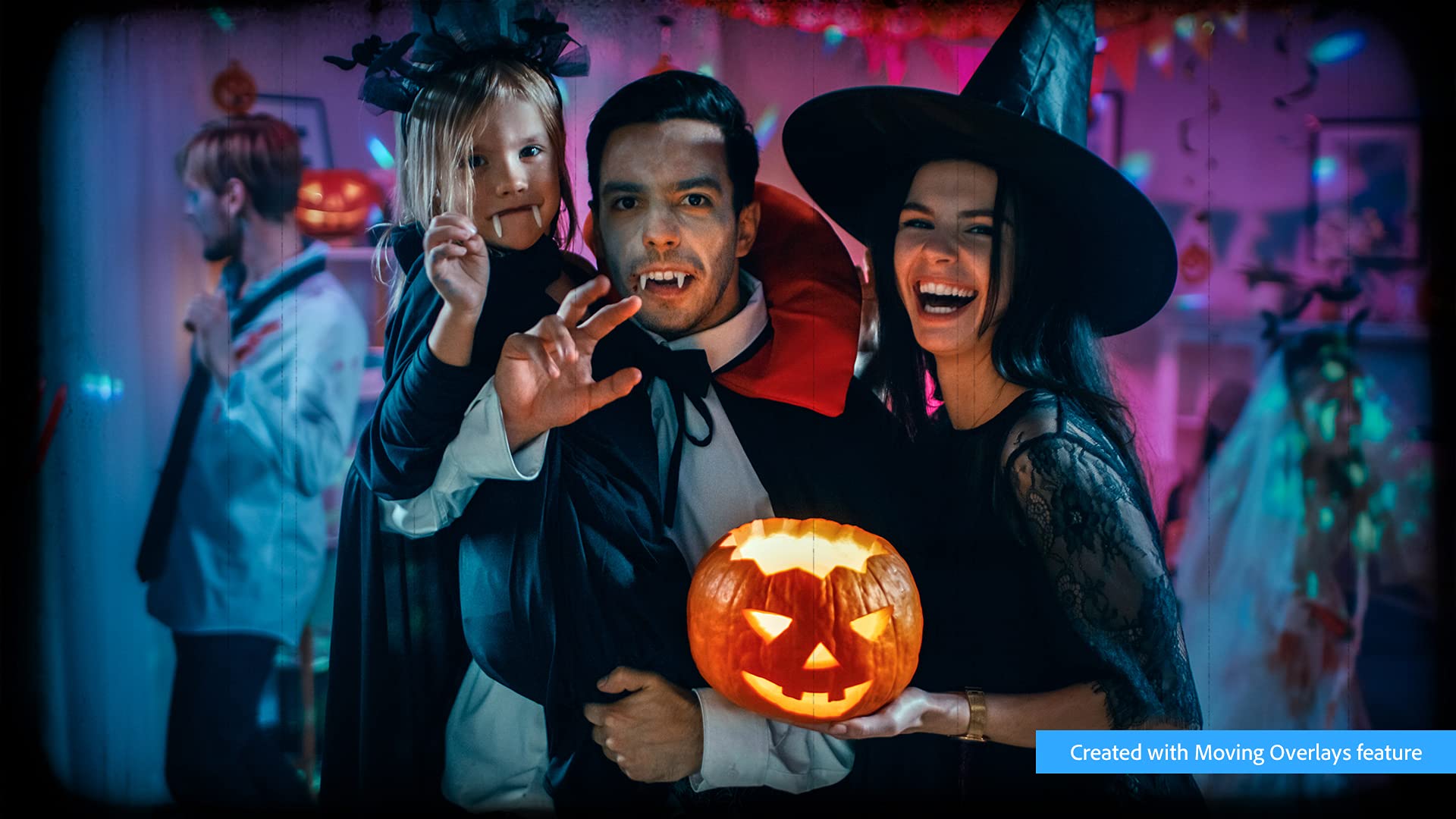




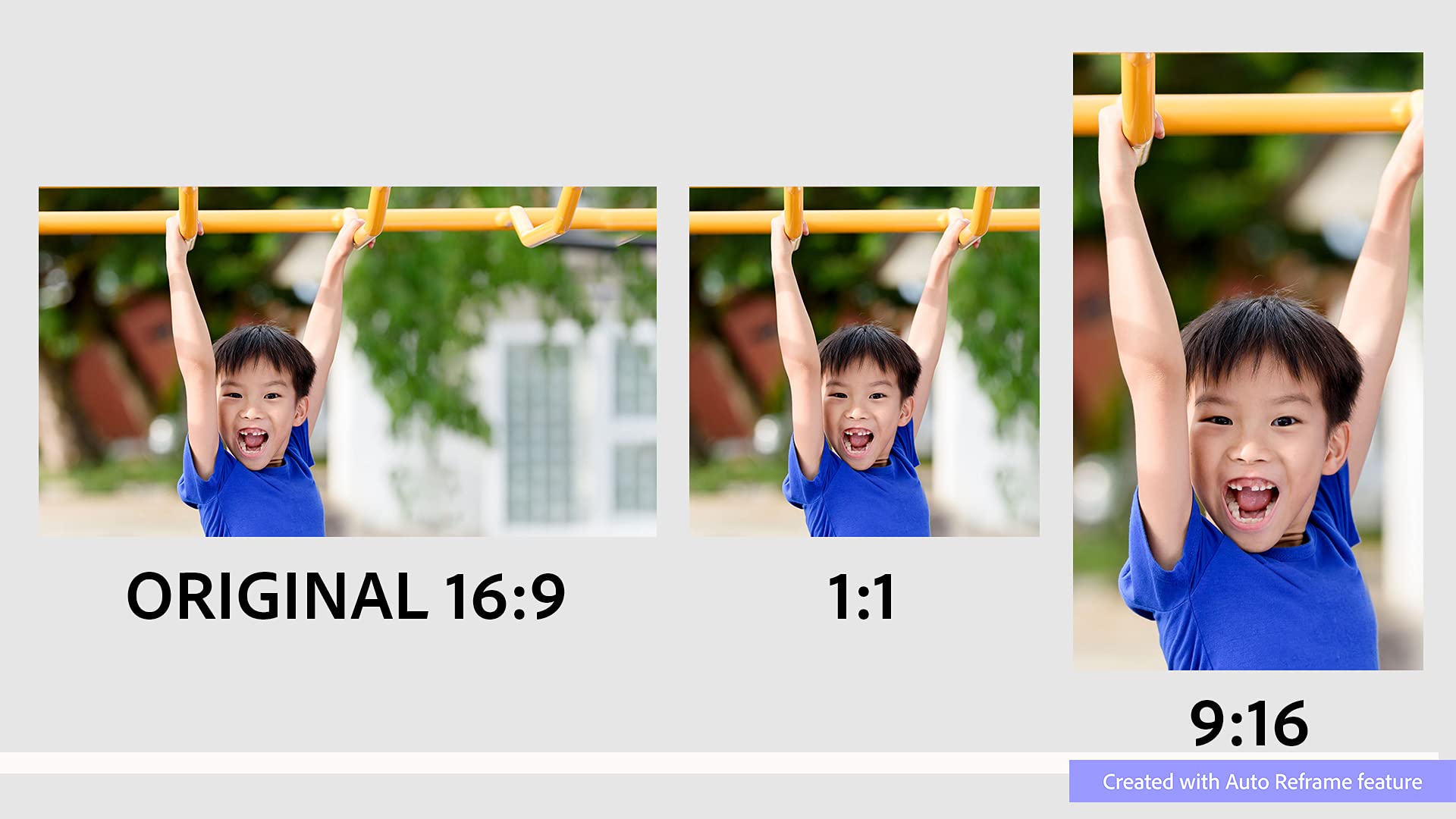


Discover the fun of creative editing and storytelling. Adobe Sensei AI technology and automated options do the heavy lifting so you can instantly turn photos into art, warp photos to fit any shape, reframe your video subjects, and more. Add moving overlays or 3D camera motion to take your photos to a whole new level, and save them as MP4s for easy sharing on social. Grow your skills with 87 Guided Edits that step you through how to create perfect pet pics; extend, remove, or replace photo backgrounds; add fun animated overlays to your videos; bring out details in video shadows and highlights; and more. Edit and export videos in social-friendly vertical and square aspect ratios, and compress videos for easy sharing. Effortlessly organize your photos and videos, and craft personalized creations like dynamic photo and video slideshows with all-new styles, inspirational quote graphics, and animated social posts. Transform your favorite photos into gallery-quality wall art, beautiful prints, and unique keepsakes with the built-in prints and gifts service. And enjoy an updated look that makes the software even easier to use and navigate.
A**.
For those missing CS3 through CS5, this is a pretty good consolation
I'll admit it: My favorite Photoshop was CS3. It provided nearly all the tools I wanted, it was intuitive to use, and didn't distract/confuse me with bells & whistles I didn't need. (In other words, I kind of hated - and still don't like to use - the Creative Cloud version of Photoshop, online.)I miss CS3. A lot.Here's what I can say about this version of Photoshop:This product provides a lot of what CS3 did, though a few major bits of automation are missing. They're somewhat offset by some new automation included in the Easy mode. (And some of the added features are things I'd paid $$ for, in the past, as stand-alone products.)If you're a CS3 (etc.) pro, dive into this product in Expert mode. You can easily switch back to the scaled-down modes while you learn what's different in this Photoshop.Despite that, and a slightly wonky learning curve, if you're missing the old Photoshop and don't want to pay for (or go cross-eyed) with Adobe's online services... grab this with both hands. (The Amazon price was far below what was on Adobe's website.)I'm using this product every day.Here's what I can say about the Premiere (video) portion of this product:I've been using a variety of video products - such as Movavi - to create my own YouTube (etc.) videos. Adobe Premiere is different. It's vastly simpler and faster in some ways. In other ways... well, I'm still in the learning curve.That said, I expect this will be my go-to tool for quick video work.All in all, I'm really glad I bought this, and hope it keeps working (as opposed to discovering that I didn't actually own my copy of CS3, just had it on loan from Adobe until they discontinued it... not that I'm bitter or anything).If you're missing CS3, etc., this product may provide the relief you've been looking for, as well as a far faster workflow than anything else on offer from Adobe.
A**R
Ok
Ok
B**Y
Elements…
This product isn’t what I thought I was getting. Just a heads up to those out there interested in adobe studio or photoshop, this product is elements.. it’s not adobe studio pro nor photoshop, yet it is a software that can be used for simple non complicated projects. 90% of the tools I was after aren’t integrated into this bundle. Hope this helps.
P**R
Decent product, but not much of an improvement from the previous version
I upgraded to this version from Elements 12. If you are familiar with an older version it should be fairly easy to pick up as the interface has not changed much.The performance seems to be on par to the older version and the tools I have tested don't appear to have improved much. If you are new to Elements then you should be happy with the outcome this version produces. If you have a previous version, say 2021, then I would think twice about upgrading.
W**Y
Adobe did add some feature that I like
Simple program for quick editing. I like that I could buy it right out, unlike other month by month adobe products.
A**R
Problems importing media from OneDrive
I'm having issues importing media from OneDrive. I have more then 29,000 photos and videos on OneDrive. When I try to batch import media, Organizer downloads everything from OneDrive and I run out of space on my computer. That causes the batch process to stop after hours of downloading. I then have to "free up space" to regain space on my C: drive. At that point I checked "Organizer" to see what progress was made in importing media only to find that nothing was imported, presumably because I ran out of space on my C: drive during the batch import. My only alternative appears to be doing piecemeal imports from files and folders and freeing up space after each import. Very tedious!
J**R
Be aware - No download option
After purchase it never sends you a download link. It takes you to a link that says login to your amazon account and look for "software library" on your order but there is no such link. I spent 149 and dont know what to do. There is no refund link either.
S**T
I bought this from Amazon and can't download it, so it isn't working!
I bought this from Amazon and can't download it, so it isn't working! Probably should have bought it from Adobe. If I can find a way to cancel Amazon order that is what I will do.
Trustpilot
2 weeks ago
3 weeks ago