Customer Services
Copyright © 2025 Desertcart Holdings Limited
Desert Online General Trading LLC
Dubai, United Arab Emirates






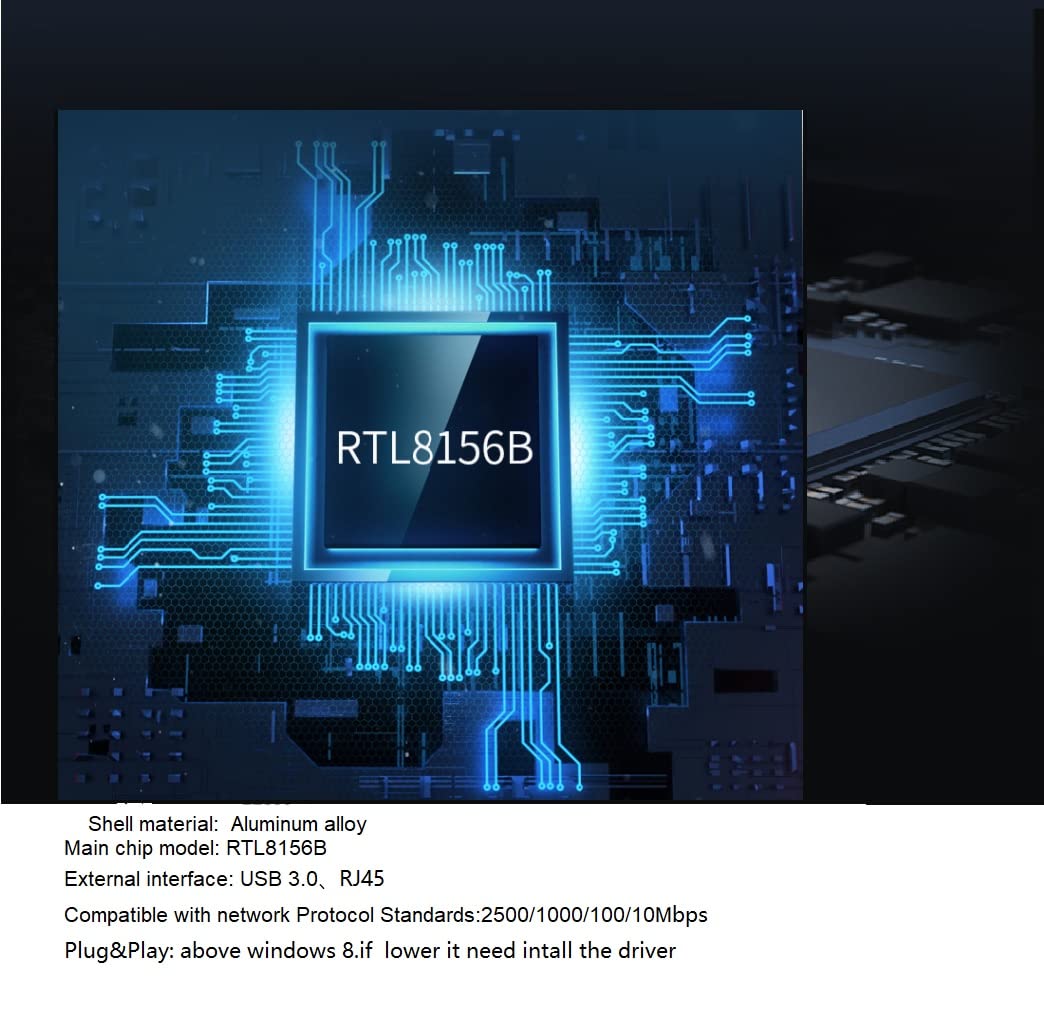
🚀 Elevate Your Internet Experience!
The KUYiA USB 3.0 to 2.5G Network Adapter offers exceptional connectivity with speeds up to 2.5G, ensuring compatibility with a wide range of operating systems including Windows, Mac, and Linux. Its premium aluminum design not only enhances durability but also optimizes heat dissipation, making it a reliable choice for high-speed networking.
D**E
Does the job
So I got this for 2 different machines. The Lenovo refuses to see a connection which is sad. This is over usb3.0. drivers are installed but it doesn't get a connection with ethernet. I even disabled the onboard one. The reason I got this for the Lenovo is for some reason it only negotiated 100/100 and not 1gb on the internal one. But it worked and this doesn't. The switch is running at 1gb there though.I also tried it on another machine. Here we picked up 1gb speeds as I'm using cat6. This worked in usb 2.0 and I would speed test 120mbps easily. On 3.0 on the same machine I pulled over 326mbps and I hav 600/40 internet. This brings me an improvement on usb 3. However on usb2, WiFi is a tad faster and the machine has inbuilt n card
M**V
Max speed 100mb. 10x slower than 1gb adaptor
This product is a scam. Doesn’t run at 1GB never mind 2.5GB
C**S
It works.
There are times when writing a review that the product comes down to a binary conclusion.I can say the device is well made, with a short cable to the USB A plug.I plugged one end into my PCs and the other into the network by the standard RJ45 connector, and in both Windows and Linux the device was recognised and a connection made.The device can deliver up to 2.5G but the actual speed will be dependent on your device and available network speed.It works.
K**N
Well built but have a feeling this uses a very old chipset...
Well priced, and there is a reason for that, It only gives full 2.5GbE when downloading data, when uploading it only gives 1Gb.. I thought it may have been an issue on my Gaming PC which runs Windows 11 (drivers etc), but so I did some exhaustive testing, including on a Macbook Pro, swapping the CAT6a cable, and even plugging it into a different network switch.. and its the same result everytime.I did some reading, and it looks like some earlier generation Realtek chips had these issues, the trick seems to be to look for the "rtl8156b" chipset.. I've ordered another brand that has this... so fingers crossed.
A**R
Does exactly what you want it to do
I have virgin media fibre and while for a lot of things the 35Mb wifi speeds i get on my laptop is totally fine, when connecting via cat 6 cable directly to the router the speeds increase to over 350Mb. It is therefore a no brainer to try and make those far greater speeds available in more places in the house. To that end i am planning to run cables around the house to allow more hardwire connections.Unfortunately not all laptops/devices are born equal and none of the kids laptops have ethernet ports, so i am testing this out as an alternative.I used it on my windows 10 pc which is generally connected to the router via cat 6 and an ethernet port so that i could do a direct comparison. I ran tests on a number of the different speed test sites to try and get an average and found across the board that when using the KUYiA adaptor my speeds were consistently in line with speeds when the cable was plugged directly into the ethernet port (averaging out at just over 350Mb/s download speed).Reading other peoples reviews, some have suggested it didnt work easily as plug and play. I am not 100% sure what their issue was, but for me, plug and play was exactly what it was.Worked great!
K**N
Works great on Linux box (with the right driver)
Required an update to kernel > 5.13 and addition of a udev rule to load the r8152 driverWith the default standard usb ethernet driver, performance is poor - not much more than 100mbit in one direction despite 2.0gbit in the other, 3ms ping, no jumbo frames, runs hotWith r8152 driver I'm getting a rock solid connection with working jumbo frames. iperf3 speed 2.47/2.17gbit, ping 0.4ms and real world smb peformance as expected for 2.5gbit ethernet
G**.
Wrong item delivered / or wrong description by the seller
this is a gigabit dongle, don't waste your time if you're after a 2.5gbe dongle, looks pretty good quality but just not as described
S**D
picky adapter but when it works, it works well, no link/activity led lights on the adapter!
USB 3.0 to 2.5G Ethernet Adapter===========================A nice sturdy compact usb3 ethernet adapter. Plug and play install with Win 10 - is picked up as, "Realtek USB 2.5GbE Family Controller". Of course to enjoy the 2.5Gb speed although you can still use your old network cables (as long as they are minimum cat5e), but your network infrastructure - any routers, switches, hubs etc you have must also be 2.5/5/10G compatible. If they are not, it will not work at 2.5Gb, just only at the maximum that your switch supports.For some reason this adapter is very picky. Whilst it installed with no problem, it would not initially pick up the network, when ethernet cable was attached. At first I thought it was a dodgy unit, since I could use three other usb ethernet adapters, on the same usb 3 hub, on the same port, using the same ethernet cable with no problems. I almost gave up, but thought I would try it on my other non powered usb 3 hub, but this time it works as expected, same ethernet wire and working at the network max (which for my home lan is 1Gb).It was only because of the initial problems, I noticed the elephant in the room. The adapter does not have the standard link and activity led lights. Every NIC or ethernet adapter I know, even cheap ones, have the two leds, usually on either side of the ethernet port, where you plug the cable in. I'm not quite sure why this isn't included on this adapter, but it's very useful as a visual indicator especially when troubleshooting or picking up on unusual/high activity.Bottom line - It can be picky, but when it works, it works well, but no standard link/activity leds.
N**M
Works on latest macos versions without pain but also without WOL
Pluses:+ works out of the box on macos sonoma, ventura, ... shown as Realtek 8156 USB 10/100/1G/2.5G LAN+ iperf3 shows me 950Mbits/sec with other clients (I do not have 2.5 gigabit router so can not check how well it goes on higher speeds)+ has indicator ledsMinuses:- WOL not working in macos (have not checked in windows, maybe it works there)- body temperature warm
Z**.
Velocidad
Cumple lo esperado.
Trustpilot
1 month ago
2 months ago
3 weeks ago
2 weeks ago