Customer Services
Copyright © 2025 Desertcart Holdings Limited







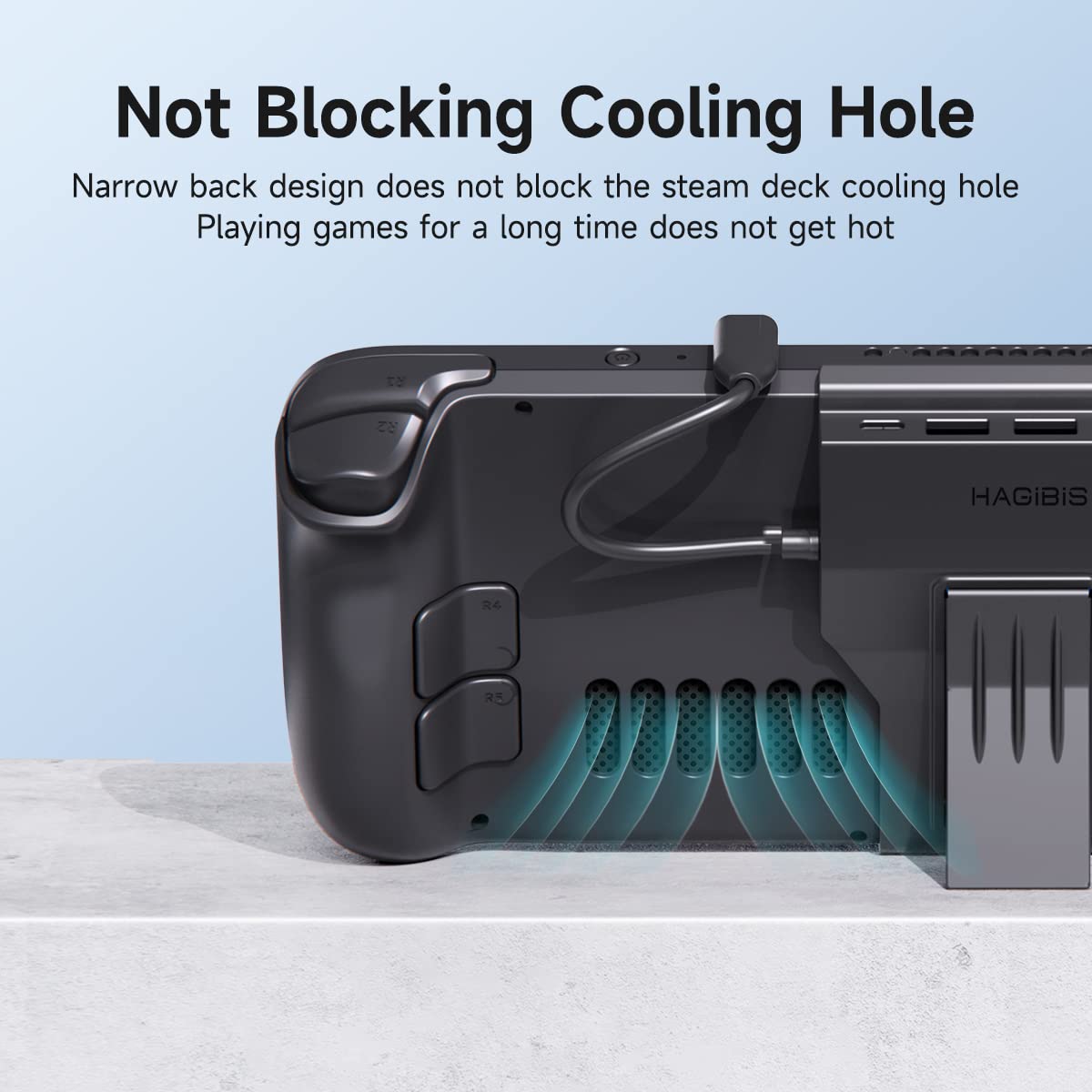


🎮 Level Up Your Setup with Hagibis!
The Hagibis Steam Deck Docking Station is a versatile 4-in-1 USB-C hub designed for gamers. It features 4K@60Hz HDMI 2.0 output, 100W power delivery for rapid charging, and two USB 2.0 ports, all while maintaining optimal cooling for your Steam Deck. Its compact design also allows for compatibility with various USB-C devices, making it the perfect accessory for any gaming enthusiast.

Trustpilot
1 month ago
2 days ago
1 month ago
1 month ago