


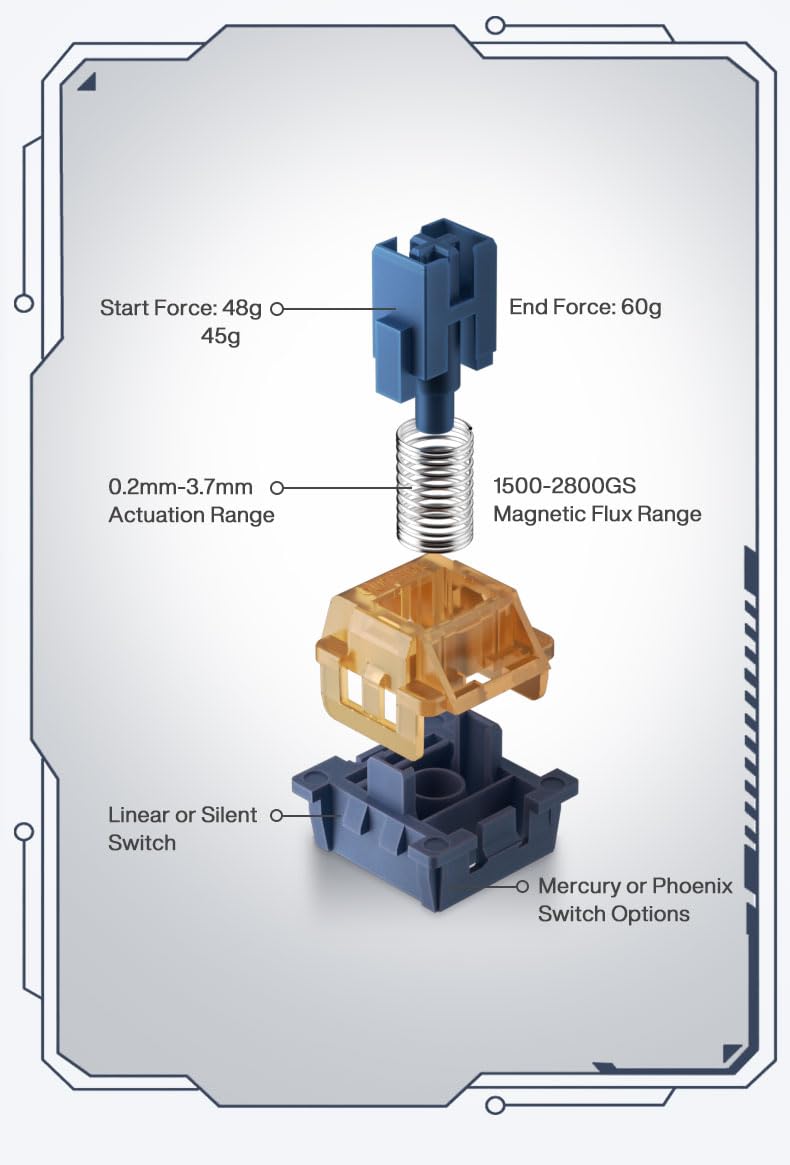





🚀 Elevate Your Game with Precision and Style!
The GK GAMAKAY TK75 HE is a cutting-edge mechanical keyboard featuring Hall Effect Magnetic Switches, customizable keystroke settings, and a compact 75% layout. With multi-device connectivity and adjustable key travel, it’s designed for gamers and professionals seeking a responsive and personalized typing experience.
| Brand | GK GAMAKAY |
| Manufacturer | GK GAMAKAY |
| Model | TK75 HE |
| Package Dimensions | 36.4 x 17.91 x 4.9 cm; 1.1 kg |
| Item model number | TK75 HE |
| Operating System | Windows, Mac OS |
| Compatible Devices | MAC/WIN systems |
| Special Features | Portable, Ergonomic, Backlit, Programmable Keys, Customizable Display Keys |
| Mounting Hardware | USB Cable |
| Number of items | 1 |
| Batteries Included | No |
| Batteries Required | No |
| Keyboard Description | Gaming |
| Connector Type | Bluetooth, USB-C |
| Hand Orientation | Ambidextrous |
| Manufacturer | GK GAMAKAY |
| Country of Origin | China |
| Item Weight | 1 kg 100 g |
C**C
Great hardware, average software, no-brainer for the price
tl;dr - an excellent piece of hardware with average software attached to it, HE switches and rapid trigger seem great to someone who has never used it before, typing experience is a bit lackluster on the silent switches, build quality is fantastic, customer support is very goodUPDATE 3: Customer service was able to speak with the engineering team, get the quirks worked out, and get me a working version of the firmware that has all the features the manual stated it did, plus two new features (MT and TGL to go with DKS key inputs) that weren't there before. Even if the software is a bit quirky, the customer support is so strong that I'm willing to give back the intial start I docked. I would absolutely buy from this company again.UPDATE: Gamakay customer support has confirmed for me that my keyboard shipped with the wrong firmware and an misprinted manual. This was apparently a mistake in the first shipment, but seems to have been corrected at least on the website. After a few emails, we were able to get me the correct keyboard firmware and pdf version of the manual. However, as of a week later, I still do not have the ability to use a fn-key combo to switch the stroke setting on the keys, despite the "correct" manual listing fn-key combos to do this. The digital manual they sent me also has two conflicting sets of fn-key combos to switch the magnetic key stroke settings. None of them work, or even exist according to the software you use to program fn-key combos. I didn't really buy this board for that feature and it's not hard to use the software to switch the stroke setting manually so I'm not upset, but consider that the software/firmware seems to be what makes this a budget-friendly board. Customer service responds quickly enough to email and is very helpful, so if you wind up with a weird software/firmware issue then reach out to them.UPDATE 2: The keyboard doesn't charge in wireless mode, and won't switch to wired mode unless the power switch is off and is set to "wired mode" by pressing fn+5 on the keyboard while plugged in. If you plug it in with the power switch on, it is set to wireless mode even if the cable is plugged in and the battery is totally dead. More of that weird firmware quirkiness.Full Review:I purchased this keyboard with the silent switches. I am admittedly not any kind of keyboard enthusiast, and got this board because it seems to be a middle-of-the-road product that matched all of my needs the best. That said, it sounds very nice to me-it's very quiet, and most of the keys make a very light "thok" like sound, except for the a key that is a bit higher in pitch. Typing feeling is a bit lacking in feedback (I'm used to lightly tactile switches), but they are absolutely silent. They are quite smooth, with little resistance. The keycaps feel good and the construction is solid. Apparently they had a non-Cherry profile at one point, but they are definitely Cherry profile now. The RBG system is nice, with lots of options I'll never use that look neat. I only set my lights to white color and dim, which this board mostly does. The lights themselves seem to have some kind of reddish hue to them, even when set to white using various options in the software. The 4 different brightness settings go from reasonably bright down to nicely dim.As for the HE switches, I can't compare them to other boards but they do seem to be a "budget" option. They switches themselves also seem more shallow than others, bottoming out at 3.5mm of total travel. Other boards claim as low as 0.1mm responsiveness with 4mm+ of travel, while this one features as low as 0.2mm. That said, it increments by steps of 0.1mm, the same as every other board I've seen. I can't speak to the accuracy of that because I don't own a caliper for testing, but I can judge off of comparing it to my old keyboard (a G710+ with Cherry MX Brown switches) that it's very, very little input needed to cause an actuation.While playing with the rapid trigger setting on and set to "non-stop" (what they call continuous rapid trigger), there is a very noticeable improvement in the response time compared to non-magnetic switches. I normally type about 95 WPM with >95% accuracy. With the "comfort" setting turned on (2mm actuation and deactivation time), I was able to gain about 4 WPM simply by trying to type lighter than I normally do. And that happened quickly, as well. It was an immediately gain. I don't really play the games that rapid trigger is supposed to be good for, and I honestly didn't buy this board for that purpose, but it's definitely noticeable immediately.The behavior of the switches feels very fast to me. It is noticeably faster than the Cherry MX brown non-HE switches in my old keyboard. Doing a basic test of trying to do the meme shuffle run in Helldivers 2, I couldn't manage the run because the on/off activation is so fast. It's very easy to achieve with my old keyboard, and literally impossible with these HE switches. The input stops seemingly the instant I release the key, and that's on 2.4ghz wireless connection. If there is some board out there that has a faster rapid switch technology, I'm not sure I could even make use of it.The only odd thing I noticed was that setting the HE/rapid trigger to the most sensitive (0.2mm on/off) came with a warning that the RGB might need to be disabled due to interference with the magnetic sensor. I have noticed a few dropped inputs, mostly while typing, while the game setting was turned on. Nothing dropped on the WASD side of the board, but one or two inputs near the ENTER button were dropped. Easy enough to fix by using the fn combo to turn off the RGB while gaming, not like I'm staring at the keyboard while I play games anway.I haven't tested the DKS yet, but the option is there. I probably won't bother using this until I figure out how to switch stroke profiles on the fly (more on that below).The only hardware issue I have is the USB dongle it comes with. It seems to only connect by 2.4ghz. I don't really mind, since I don't like BT for connectivity anyway, but someone else might.The only real issue I have is the software. It isn't very intuitive and does take a bit to figure out exactly how to use it. There are zero official guides or manuals I can find regarding the software. There are several function key combinations listed in the physical manual that came in the package that do not exist in the software. There are fn key combos in the downloadable manual that don't exist in the software. Neither the physical version nor the digital version of the manual have the same fn combos set up. The software tells you what most of the keys do, except for the ones that have to do with the keyboard firmware itself. Once I was able to figure out how to remap certain fn combos, I realized the board does 95% of what the software and various manuals claim it can. The only thing it doesn't seem to be able to do is switch between the hall-effect/rapid trigger presets using an fn combo. I've contacted Gamakay about this via email, and I'll update my review if/when I get a response about this.Besides the issue with the software and the small hardware hiccups, the board is honestly pretty nice for what I paid for it (USD90 after a $10 off coupon). I don't play the kind of games that rapid trigger is supposedly good for, and I don't have a multi-thousand FPS camera to test its absolute latency, but it's a massive improvement over my old keyboard. If you were looking for a "budget" HE rapid trigger board, it's between this one and the Redragon 60% board. For me, the choice was obvious.
J**Y
Great affordable Hall Effect (Rapid Trigger) Keyboard
I would consider myself somewhat of a keyboard enthusiast. I own the Wooting 60HE, two custom keyboards, and two old Gamakay keyboards (non Hall effect). At the very bottom I will leave a TL;DR (too long, didn’t read) pros and cons.The performance of this keyboard is second place to all of my boards that I have tried. This is expected since it does utilize Hall effect switches.Now how does it compare to the Wooting 60HE (the keyboard regarded as the holy grail of Hall effect keyboards)? Personally, from my testing I found it to be slightly worse than the Wooting. Keep in mind I did not use professional tools to do accurate tests. The Hall Effect sensors just seemed to be slightly less consistent at their most sensitive setting. When I had the Gamakay at the most sensitive setting, it occasionally wasn’t consistent. But, when I played at like 0.3 press and 0.5mm release, I didn’t have much issues.I tested the keyboard on Valorant, Fortnite, and Geometry Dash. On Valorant, when it was at its lowest settings, sometimes my directional movements were inconsistent. Same thing on Fortnite. On Geometry Dash I found that if it was too sensitive then your presses would last too long. So, if you’re going to use this keyboard for games, I recommend not using the most sensitive settings. I actually recommend just staying on their default GAME profile if you aren’t bothered to experiment. That one works perfect. It’s 0.5mm on both press and release I believe. It’s just very consistent and you don’t really feel much difference.If you’re an Osu! player, I feel like it’d be the same. Just don’t use very sensitive settings and you’ll be fine.I also tested on other games to see if there were any bugs/problems. I tested Apex Legends, csgo, and Minecraft to see how the movement felt. They all felt good on the GAME profile to me.That’s enough of the performance, now let’s talk about the aesthetic, feel, and sound.The looks of the keyboard are very nice. These keycaps beat the plain black keys that the Wooting comes with. Granted, I have modified my Wooting, but comparing them stock, the Gamakay has better looks for sure. The case silhouette also goes to Gamakay here.The sound is a toss up. The stabilizers on the Gamakay stock aren’t the best. The space bar could be better. I haven’t tried to open the keyboard yet as I wanted to give my review of it stock. The silent switches are SILENT. I’d say the sound is mostly consistent, with the keys on the A key row slightly louder.The feel is great as well. If I remember correctly, this feels sort of how my stock Wooting felt. I’d say the one con of the feel now is that the springs are a bit heavy. I have lighter springs on my Wooting switches that feel better (for additional cost, so it’s not a fair comparison).Another pro is that this is a 75% keyboard. Function (F keys) are very nice to have. This also has arrow keys, and a volume knob. The Wooting 60HE does not have any of these. Wooting are releasing/released a new board at 80% layout, but for over DOUBLE the price. This price beats that easily. You can use the Fn key on the Wooting to have access to those keys, but when you have to input a 3 key+ shortcut, it can be annoying.The software is okay, I guess? Could be greatly improved. I mainly spent my time fiddling with the rapid trigger section. I do like that they have a Share tab where people can share their RGB presets. You can also share macros I believe? I didn’t dive deep on the RGB besides looking at the presets already included with the software.Now what really is a big pro to this keyboard is its multi-platform support via multi-mode connectivity. This keyboard supports wired connection (USB-A to USB-C), Bluetooth, and Wireless 2.4Ghz via a USB-A dongle. I’m not aware if there are other Hall effect keyboards with these connection capabilities. The Wooting keyboards are only wired connection. Working on a mobile device on Word or Docs? This could be great to type an essay, report, etc.In case you’re wondering, these Gamakay switches do not work on the Wooting. I believe the Lekkers do work, but you would have to cut off the stems off of them. In case you were also wondering, this board does have south facing LED’s.The packaging isn’t anything special. It’s what you’d expect really. Comes with a braided USB-A to USB-C cable. Unfortunately, I don’t know the length of it, but it’s very close to 4.5 feet if I had to guess. A keycap puller and switch puller is also included.I’m going to cap this review off by mentioning probably the most important thing: the value. As a sub $100 Hall effect keyboard, this is undefeated in that category. The Wooting60he+ costs $175, and the Wooting80he costs $200. The Gamakay is amazing value compared to those boards.TL;DR:Pros (in descending order from what I believe is the best):- The Price: This keyboard is priced amazingly compared to its competitors. It is cheap for a Hall effect keyboard. Good keyboard to upgrade to if you want an actual Hall effect rapid trigger keyboard. This is my major decider on my star rating.- Multi-platform/Multi-mode connectivity: This keyboard supports Wired, Bluetooth, and 2.4Ghz Wireless connectivity via a USB-A dongle. You can connect to mobile devices via Bluetooth which is a great pro. Competitors don’t really offer these things.- 75% layout, and looks: Great layout for a keyboard. It’s not full size, but includes all the important keys. Also has a volume knob which is very handy. The keycaps are better visually than most stock keyboards.- RGB: If you love it.Cons (no order):- Sound of stabilizers: The sound of the stabilizers aren’t the greatest.I wouldn’t consider this a con, but it’s a disclaimer: Performance at lowest settings can be inconsistent. Note that I said “lowest settings”. By this, I mean 0.2mm and like 0.3mm sensitivities (not sure if the right word is lowest or highest lol…). When I had the lowest possible settings, the keyboard worked very good, but occasionally it would feel like my clicks were ending even when I wasn’t lifting my fingers at all. The keyboard worked fine when I used the presets “Sensitive” and “GAME”. Experiment yourself, as your keyboard might work perfectly at the lowest possible settings.Overall, I give the keyboard my approval. I’ll be using it for the Bluetooth and 2.4Ghz on my laptop, but for my desktop, I’ll be sticking to my Wooting.
G**I
Good build quality, fast response, enjoyable sound
quality compare to price is best what you can get
M**L
Good price, HE is good (maybe even great), nearly everything else is ... off
Pros: If you use Windows/Mac, it's very, very configurable.I found the software to be kludgy but no worse than any other (I don't believe this supports any custom firmware, yet)The Hall Effect sensors are incredible. I touch-type at speaking speed and write software and there's a handful of little things that have caused consistent errors owing to resting my fingers directly on the keys while typing. Heck, being able to make the Windows key not register until it's pushed almost *all the way down* so that it doesn't cause my screen to go black in a game made it worth it on the first day.The cons:The cover for the keyboard snaps on, it's cheap plastic, it looks cheap and it fits cheap. It looked *so* bad when I received it that I assumed there was a chance it was a knock-off. Looking just at the space bar, you could see about a 1mm difference in the gap, where it bowed out in the middle. When sat on a table, the plastic case surrounding the board has a smaller gap in the middle than on the edges. The case actually looks like it's "drooping."... It looks *incredibly* cheap.And I get it's tenkeyless/75-key and I've basically avoided this form factor because I grew up in the 90s when bigger keyboards were the macho thing to own. I get that you have to skip some keys, but can you be a little more intelligent about it?HOME is present, but not END. END isn't Fn+HOME, it's Fn+N ... look, I don't know if that's a thing that's common with tenkeyless, so maybe my beef is with "what everyone's doing" and it's unfair to point at them, but I've yet to encounter a keyboard with a HOME that had no END, and having to read a manual to discover that key is hidden away randomly in the middle of the keyboard (like no other) is insane.And while you're taking keys off the keyboard, how about dropping CAPS LOCK? Yeah, that's not Gamakey's fault -- literally *everyone* still includes the key that is never hit on purpose. And games expect it to be in that position, which is who these things are marketed at, so I didn't ding them on that. But I'd probably have added a star if there was a big CAPS LOCK sized extra key cap that said "END" just to keep my OCD in check when I remap it.And what in the heck is Win+Lock ... I ran into Fn+Win and my computer became unusable until I figured out the keyboard had this functionUnfortunately, I'm booted to Linux far more than Windows and this keyboard falls short, there. Everything can be setup in Windows then booted to Linux ... the settings remain.I really want to love this keyboard especially since I really *do* love typing on it.
J**T
Sent used and opened box as new condition
When ordering something brand new you expect to find a new product. This showed up in damaged and previously opened packaging and no protection cover for the volume knob. I am still very excited about my new keyboard but, when I order something new and pay the price for it, I expect it to arrive in pristine condition. Otherwise, I'd have paid for a used but good-conditioned keyboard.
Trustpilot
1 day ago
3 weeks ago