Customer Services


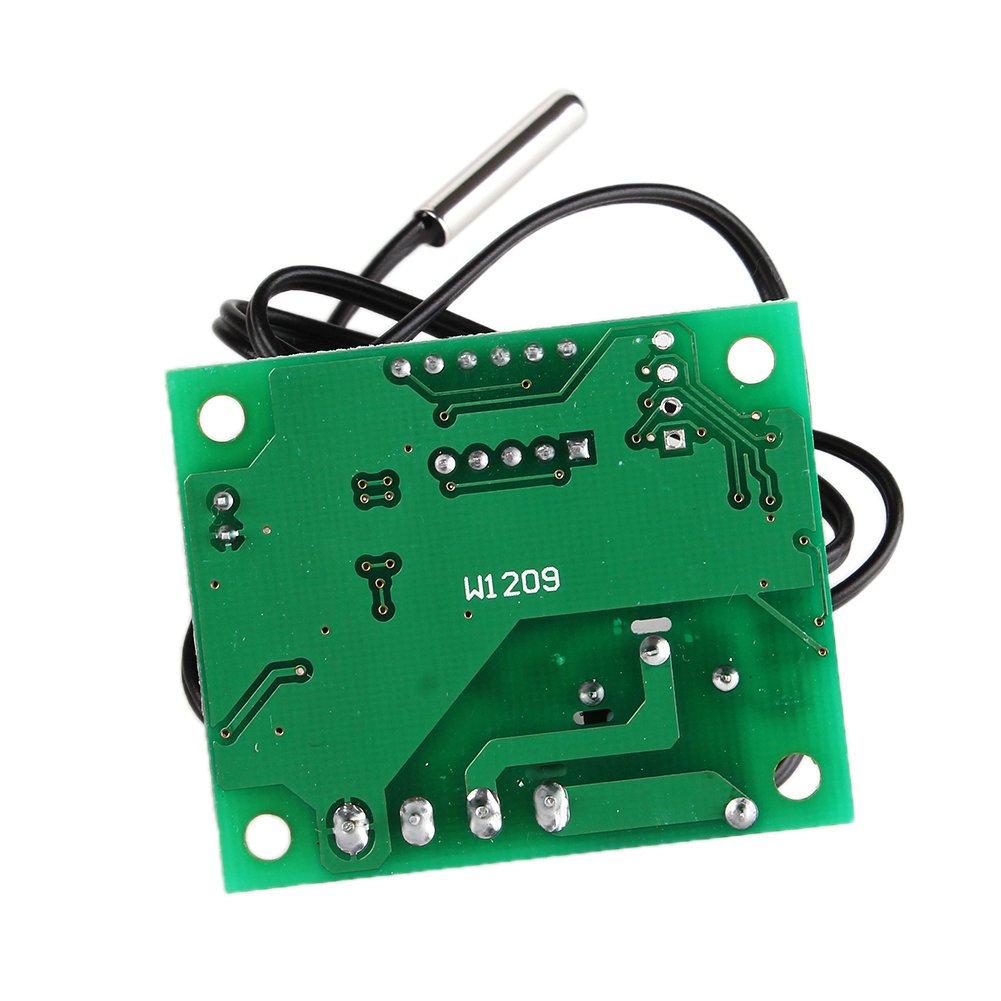
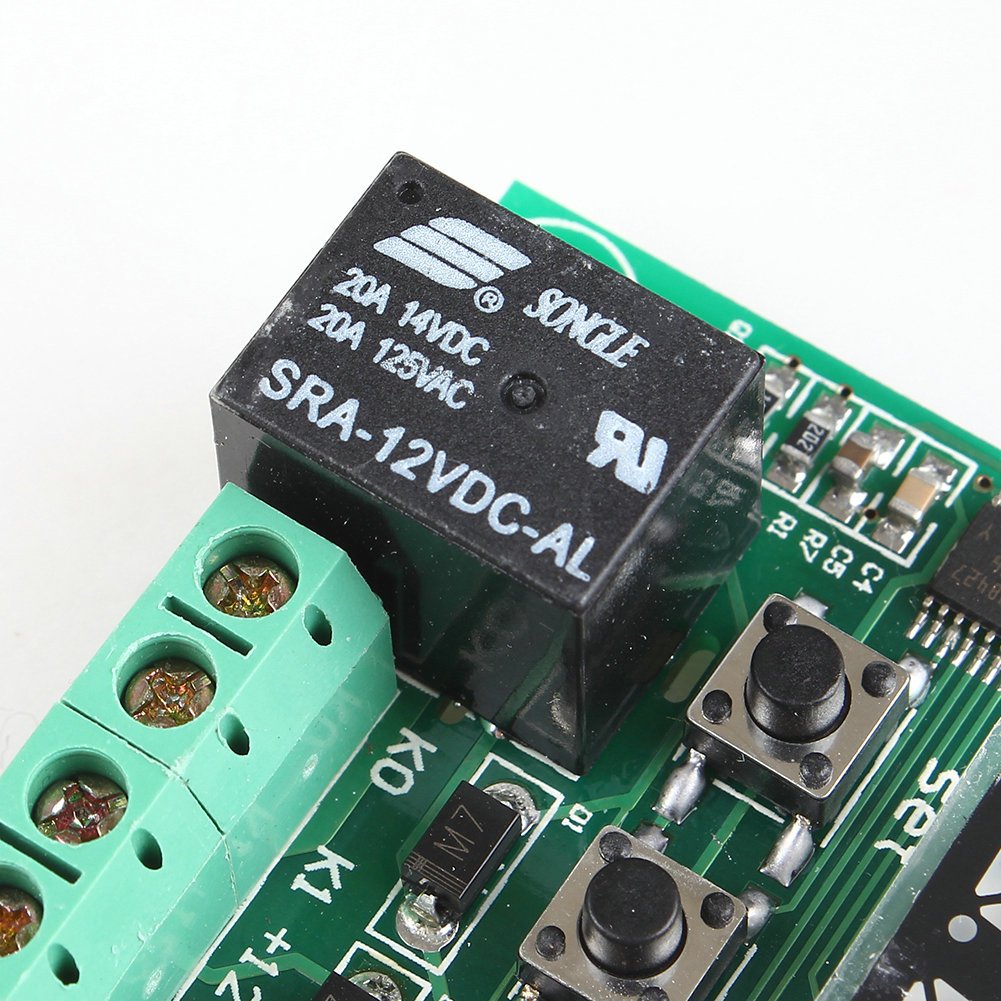

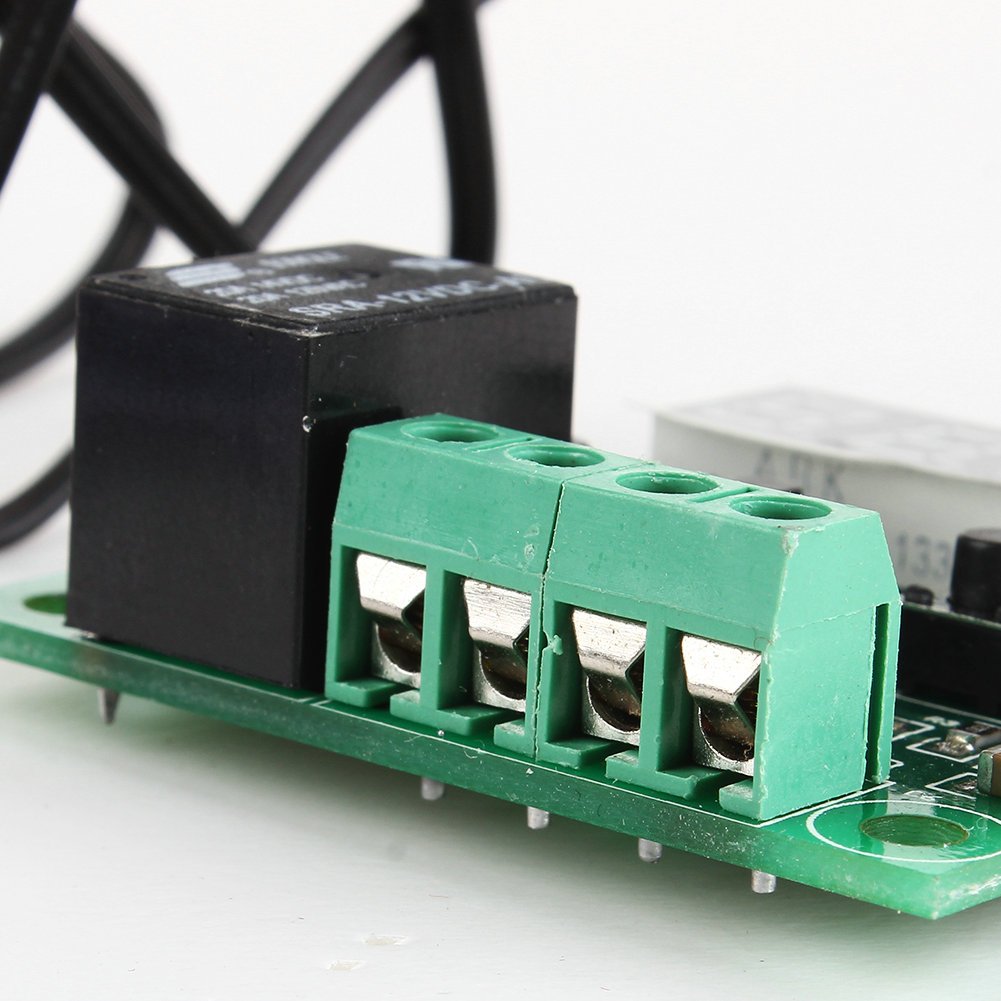
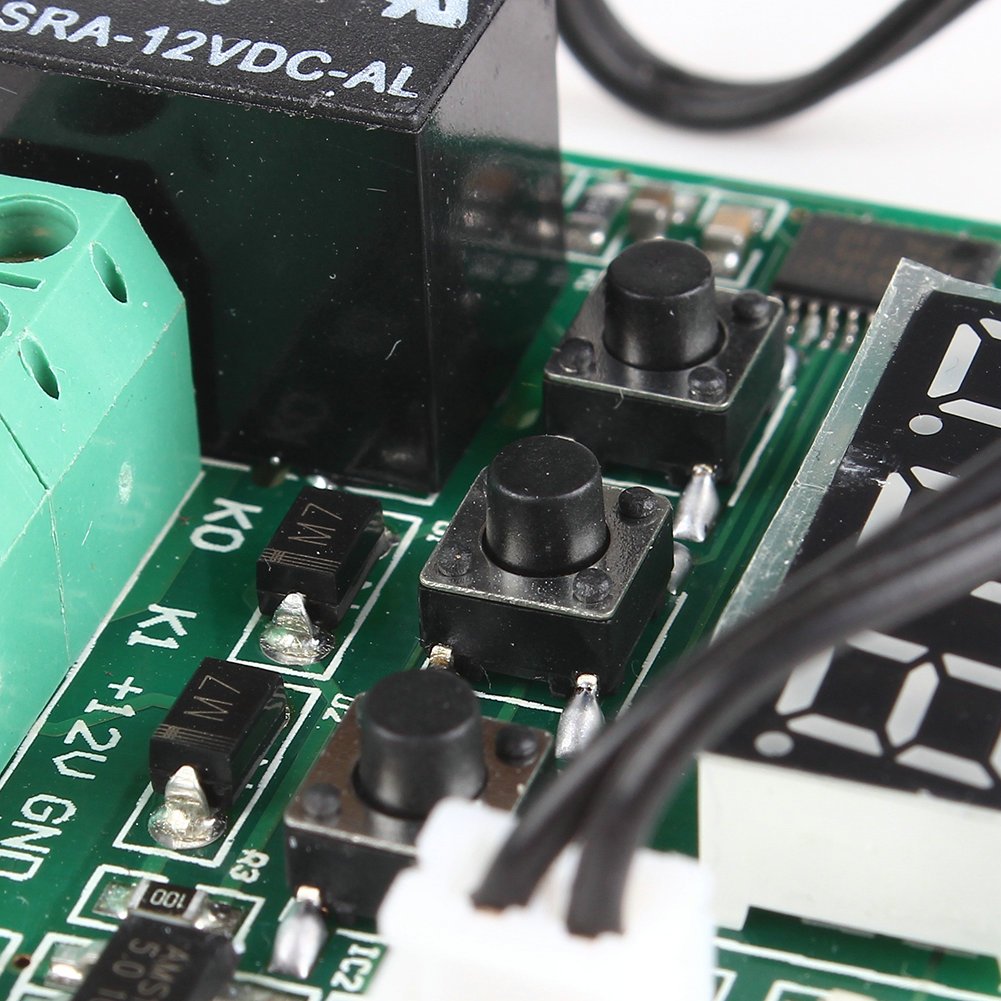
🌡️ Stay cool or heat up—control your climate like a pro!
This 2013newestseller DC 12V thermostat offers precise temperature regulation from -50°C to 110°C with 0.1°C accuracy and a fast 0.5-second refresh rate. Featuring both manual push-button and RF remote control, it ensures versatile operation. Its compact, waterproof sensor and modern wall-mount design make it ideal for professional HVAC setups demanding reliable, real-time temperature management.
| Brand | Obsidian |
| Controller Type | Push Button, Remote |
| Special Feature | Remote Control |
| Color | Green |
| Temperature Control Type | Manual |
| Connectivity Technology | RF |
| Included Components | 1 x Digital Display Module, 1 x Temperature Sensor, 1 x Thermistor |
| Power Source | Ac/dc |
| Item Weight | 0.02 Pounds |
| Voltage | 12 Volts |
| Display Type | Digital |
| Control Type | Button Control |
| Control Method | Remote |
| Mounting Type | Wall Mount |
| Style | Modern |
| Backlight | No |
| Manufacturer | EKHL |
| Part Number | CECOMINOD002720 |
| Item Weight | 0.32 ounces |
| Package Dimensions | 5.04 x 2.76 x 0.63 inches |
| Item model number | CECOMINOD002720 |
| Is Discontinued By Manufacturer | No |
| Item Package Quantity | 1 |
| Special Features | Remote Control |
| Batteries Included? | No |
| Batteries Required? | No |
B**S
These are great little control units
These are great little control units, however, in my experience with ordering 2 of these there are multiple versions available that are NOT identified in the product description. I ordered one of these to install a fan in my home entertainment system in October of last year and it looks at operates identically to the product described above (it has a part number of W1209 silkscreened on the back). This corresponds to the product data sheet that can be found here: [...] However, I recently ordered another unit to install a second fan in my entertainment system, and found that it both appears subtly different and does not function in the same manor (it has a part number of UTR-WK510 on the back).When setting up the new unit, I first noticed that there were more available parameters. Instead of 7 parameters (P0 to P6) this one has 9 parameters (P0 to P8). P6 is stuck at a value of 1.1 and can’t be changed regardless of the value of P0. P7 has a default of 50.0 and P8 has a default of C. I have no idea what these parameters do. Leaving these 3 parameters with their default parameters I marched ahead with the setup, programming in the same values as are in my existing unit. I quickly noticed that it was not behaving as expected. So, I uninstalled the unit form my entertainment center and did a little trial and error on a bench top. I was able to determine that the programming of the set point and hysteresis values were NOT the same between the 2 units.For example:If I want a fan to turn on at 35C (SetpointActual) and turn off at 29C, the hysteresis value (HysteresisActual) would 6. This is programmed very simply in the first unit that I received:SetpointActual = SetpointProgrammed = 35HysteresisActual = HysteresisProgrammed (P1) = 6OffActual = SetpointProgrammed - HysteresisProgrammed = 35 – 6 = 29However with second the unit that I received, this is not the case. If I want a fan to turn on at 35C (SetpointActual) and turn off at 29C, the actual setpoint and hysteresis are NOT the same as the programmed setpoint and hysteresis. It is actually programmed as follows:SetpointActual = SetpointProgrammed + HysteresisProgrammed (P1)HysteresisActual = HysteresisProgrammed + 1So to determine the values to program into the unit:SetpointActual = 35OffActual = 29HysteresisActual = SetpointActual – OffActual = 35 – 29 = 6HysteresisProgrammed (P1) = HysteresisActual – 1 = 6 – 1 = 5SetpointProgrammed = SetpointActual – HysteresisProgrammed = 35 – 5 = 30Thus, oddly, a programmed set point of 30 and a programmed hysteresis of 5, will actually turn ON my fan at 35C and turn it back OFF at 29C. This does work, but it is very cumbersome and definitely not intuitive at all. Since these units are not very expensive, and I cannot return it, I may just throw this in the trash and order a new one in hopes that it matches my first unit. I have 2 of these installed in my entertainment system, and I would like them to be able to be programmed in a similar fashion, preferably in the more straight forward manor.If I received 2 units like the first, I would rate this 5 stars. Because of the frustration, inconsistency, and poor implementation of the second unit, I’m giving a combined rating of 3 stars. Unfortunately, when ordering cheap Chinese electronics like these, I think there is only so much that one can expect.Hopefully this was at least of some assistance anyone that has been similarly confused by these temp control boards.
B**S
This thing saved the day for me
I think another reviewer said that this was no good for house thermostats, but it really filled the bill for me in that regard. My (almost new) mechanical thermostat was acting EXTREMELY erratically for me: kicking in, then cutting out, sometimes even before the fan started, hardly ever staying on for the full cycle, just on, off, on, off constantly. At first I thought it was the furnace, but eventually narrowed it down to the thermostat - it just couldn't handle keeping the house at (an admittedly cool) fifty five. I could've gone the new, digital thermostat route, but thought "what about that little temp controller I got on Amazon?" It was a little tricky figuring out which wires to jump ("Don't try this at home, kids...") but once I did, man, what a nice result. Rather than guessing (on that tiny mechanical thermostat) where it's set at, I now have a bright digital readout and I can set it to within a tenth of a degree celsius (about a fifth of a Fahrenheit degree), not that I need that much precision. And it works like a charm, kicks in and runs it's cycle and shuts down, the way it should. Very compact, seems tough enough, and the price is right. You will need a 12v power source of some kind (I used a plug in 12v converter) and some very small screwdrivers.
B**R
Cool sensor at a great price.
Great little sensor. Works perfectly.Get the English tech sheet and programming is easy. (Found here on another review.)I use this sensor in my AllStar node (mobile one) for travel. Very low power use and turns the fan on when temp on the Raspberry Pi is too warm. Not often, but it can warm up in the box when all the components are on.The sensor is in C, know that. Easy to convert to F.You need to add a jumper from K0 to 12+. Put the fan + on K1 and the fan - on GND. Power to the unit is normal, 12+ and GND, accordingly.Set the temp you want by pressing the SET button once and flashing number is your temp. By default, the offset is at 2. So if you set 25. The fan turns on at 27 and off at 24.9. You can adjust this by changing the P1 setting. (Hold SET until you see P0... about 5 seconds.) Hit + to get to P1, then press SET to see value. If you want the unit to turn on your fan asap, change to .1 -- Then when you set the sensor to 25, it will start the fan at 25.1 and run until 24.9 (Just below set temp). Adjust as needed. When all programming is done, just let it sit for 10 seconds and it will show current temp. If you are in a hurry, you can hold SET again for 5 seconds.
S**Y
Excellent solution for cooling enclosed electronics.
I bought this to control the intake and output fans in an arcade cabinet that I'm building. This thermostat is perfect for that application. As other reviewers have correctly noted, the included instructions are in Chinese. You can find the instructions in English online easily enough though (see the comments on BlakDrgn's review.) The feature set of this thermostat is pretty impressive. Some of the functions I find most useful are:H/C: Heating/Cooling - You can program the thermostat to close the circuit when it gets above a certain temp or below it.Hysteresis setting: Can be set to cool to a certain amount below threshold before cooling stopsTemperature correctionHigh temp alarm: Shuts down at a preset high-temp and stays off until temp drops below that temperature.The included probe is accurate and responsive. Simply putting your hand next to it will register an increase in temp from your body-heat. Touching it will immediately cause the temp to jump.My only gripe is that I wish it came with plastic standoffs for mounting.
Trustpilot
3 weeks ago
3 weeks ago