Customer Services
Copyright © 2025 Desertcart Holdings Limited
Desert Online General Trading LLC
Dubai, United Arab Emirates







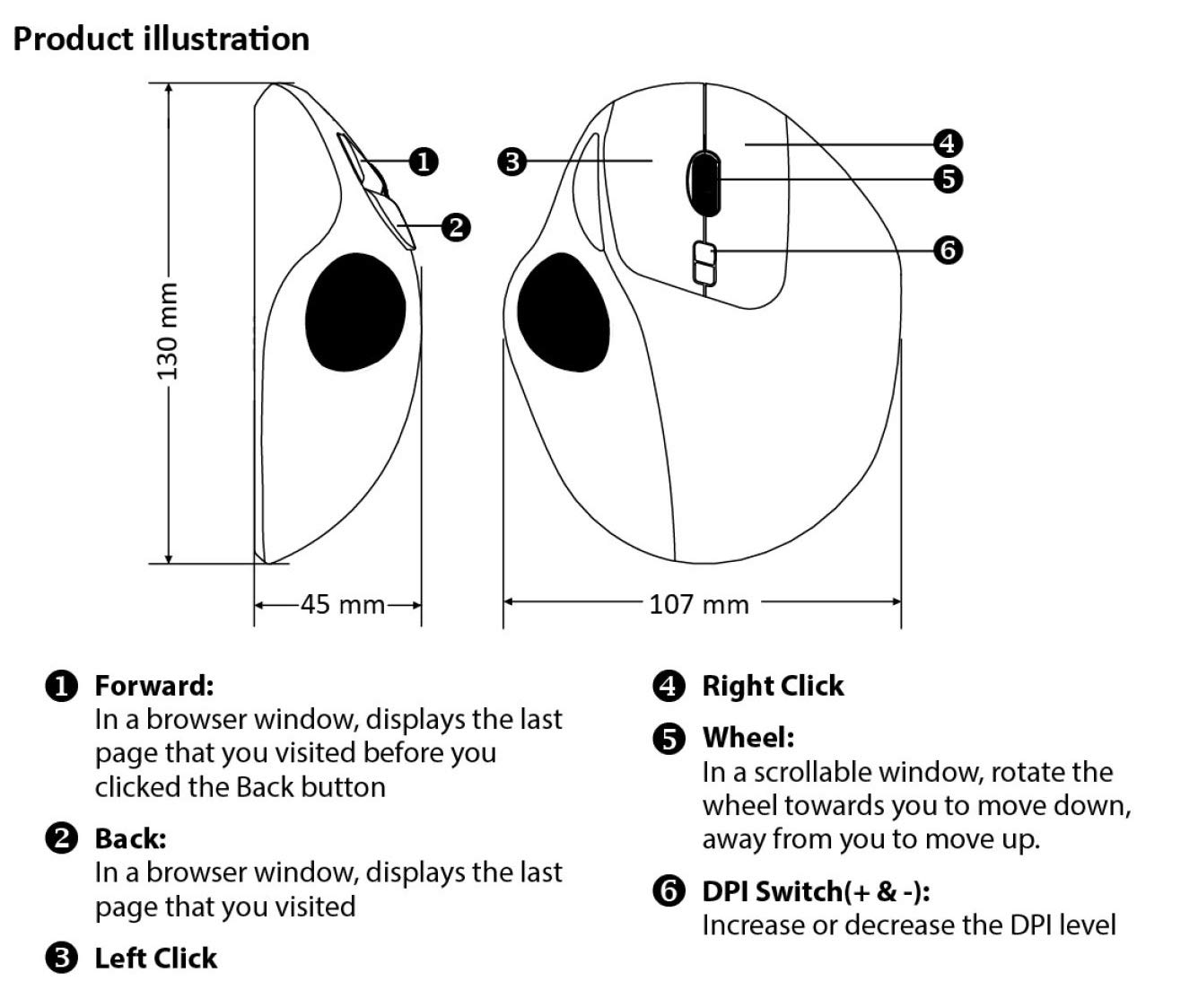
🖱️ Elevate your workspace comfort and control — because your productivity deserves the best!
The perixx PERIMICE-517 is a wired ergonomic trackball mouse featuring 7 programmable buttons and dual DPI settings (400/1000) for precise cursor control. Designed for right-handed users, it helps reduce repetitive strain injuries and arm fatigue, making it ideal for professionals and gamers alike. Its compact design saves desk space, while the easily removable, glitter-coated trackball ensures smooth navigation and simple cleaning. Compatible with Windows 7, 8, and 10, it requires no additional drivers and is ready to use out of the box.








| Brand | perixx |
| Product Dimensions | 15.98 x 20.96 x 5.79 cm; 176 g |
| Item model number | 11567 |
| Manufacturer | Perixx |
| Series | Perimice-517 |
| Colour | Wired |
| Power Source | Corded Electric |
| Hardware Platform | PC |
| Operating System | Windows |
| Average Battery Life (in hours) | 12 months |
| Are Batteries Included | No |
| Lithium Battery Weight | 176 Grams |
| Number of Lithium Metal Cells | 1 |
| Item Weight | 176 g |
| Guaranteed software updates until | unknown |
J**.
Trackballs are better than mices!
Always amusing watching someone try to use my computer and sliding my trackball around the desk in confusion. Well, they shouldn't be using my computer!I bought this to replace a Chinese one I had for around... 4 years? It had a good run but eventually the buttons started to go and I looked to replace it. I'd have happily bought the same model again but it was out of stock so I settled on this one which was a good price and looked alright. Glad I did - can't fault it. It's comfortable, the surface has a nice, dry feel to it. Hard to describe it better than that but it's not tacky, hard plastic, more of a natural feel. It's more than accurate with the DPI switch in the middle (you wont activate this accidentally if you're wondering). I don't use the Forward / Backward buttons much mainly through lack of habit - I forget they're there and do everything manually. But they're convenient and I'm trying to train myself to use them because aside from their use in a browser they have automatically mapped in Windows to cycling back and forth through tabs in my terminal windows and other applications. And it's VERY nice to be able to do that at a button click once I've trained out the motor-reflex.I started with trackballs with Logitech long ago but stopped using them when my old wired trackball broke and they no longer made wired trackballs (at least thumb-operated, hand-resting ones like this) in favour of Bluetooth only. I loathe Bluetooth mice and trackballs. They're okay while you're using them but they go to sleep when you're not - they have to save battery life - meaning whenever I've been typing for a few minutes and go to use the trackball or mouse there's this annoying little lag of around half a second where the cursor doesn't respond. Then you have to mentally readjust to make the same motion again. Annoys me every time and all for the supposed advantage of it being wireless - because yes, I need to be able to juggle with my mouse while I'm using it! *smh*.I'm rambling - this is a great device, feels robust and comfortable to rest your hand on. I have no reservations recommending it and if in another five years time I'm buying again, it's likely to be another of these if they don't change it and mess their designs up like Logitech did.
C**K
Durable and comfortable, space saving, looks good
Takes up little space on the desk while letting you move the mouse pointer across the whole screen.Heavy use for several months has caused no apparent deterioration.Mechanism of trackball works well - similarly for scroll wheel and buttons.Matt black finish with gloss finish buttons and dark red high-shine trackball looks good.
A**R
Solid, fluid, might not suit smaller hands.
Over the years I have used a variety of pointer devices, but I have returned to using a trackball for my main computer after a number of years lay-off as the RSI was threatening to re-appear again.The (wired) trackball is solid and larger than a normal mouse. You won't want to be travelling with this regularly, or putting it on a small surface. It doesn't go anywhere if accidentally knocked. The buttons seems solid and positive (although see the scroll wheel section below). The device plugged in without issues or additional software requried on a Windows 10 laptop. The surface is comfortable and supports a relaxed open hand. For my average man sized hands the primary buttons and the roller ball are in a good position.I'm less sure about the smaller forward/back buttons just in front of the ball. I'm not in the habit of using these on mice normally, but the ones on the trackball seem awkwardly positioned. Too far to the left of the primary button makes it a vaguely uncomfortable stretch for the back button with my index finger, and I have to actively move my hand position to hit the forward button. My thumb is too short to use them.The ball s heavy but spins freely and still I get a childish sense of fun spinning it sideways with the ball of my thumb to send the pointer right across the screen. I did notice that after a number of months it got gritty and slowed down, but popping the ball out (there is a hole underneath which fits a pencil or end of a little finger to aid this) and cleaning it, and particularly the sensors, of hand gank sorted this out. I now pop the ball out weekly for a clean out of fluff, if nothing else it gives a similar satisfaction similar to popping bubble wrap.I use the central scroll wheel quite heavily. It has a bumpy, indexed, flow, like most scroll wheels. The scroll is a rubber tyre on a metal wheel and after about 6 months this started to slip. As I felt this was probably in warranty I contacted perrix (initially through Amazon, but then passed through to their website). After filling in a simple form with the details of the problem they quickly organised a replacement direct from Amazon. I suspect that when I get round to taking apart the old mouse a careful application of glue will fix the slipping tyre problem. I haven't seen other reviews with this problem so it may just be an occasional QC issue.Perrix did ask me to write a review at the end of the replacement process. It was not contingent on it nor was I promised anything else, it has taken me a number of weeks to get round to it and the new trackball has been in use all that time. However, as the replacement process was good, and I like the product, I have honoured the request.It is not a perfect device. Leaving aside the scroll wheel it's a generally positive experience, but the auxially buttons are a bit far apart, and those with smaller hands would find them more problematic. The primary buttons are large and would cope with shorter fingers, but you would might have to use more of your thumb tip (rather than ball, or pad) on the ball with smaller hands. For those with average sized hands I don't think you can wrong at this price and it compares favourably with my big name brand from a number of years ago.
D**C
2018 version seems to work fine
This is my first trackball mouse, so I haven't any previous experience to compare, but it seems to be working fine and smoothly compared to the experiences of 2017 version reviewers. The option of changing the dpi with buttons on the top is great for speeding it up or slowing it down, now I just need to get used to using it instead of a regular mouse. It's quite a bit bigger in size, taking up most of my open hand, but you get a decent length lead so I can't imagine not being able to find a comfortable place to put it. I got it for use with my laptop when travelling as I really hate using a trackpad, but it installs itself so quickly on a PC once plugged in that I've been using it with my desktop too. One downside of using a mouse like this is that after my kids have been using it, I tend to find crumbs stuck in the ball cavity and greasy prints on the ball itself, but it is very easily cleaned so that's not too much of a problem. Very pleased with it so far.
Trustpilot
1 week ago
2 days ago