Customer Services
Copyright © 2025 Desertcart Holdings Limited
Desert Online General Trading LLC
Dubai, United Arab Emirates



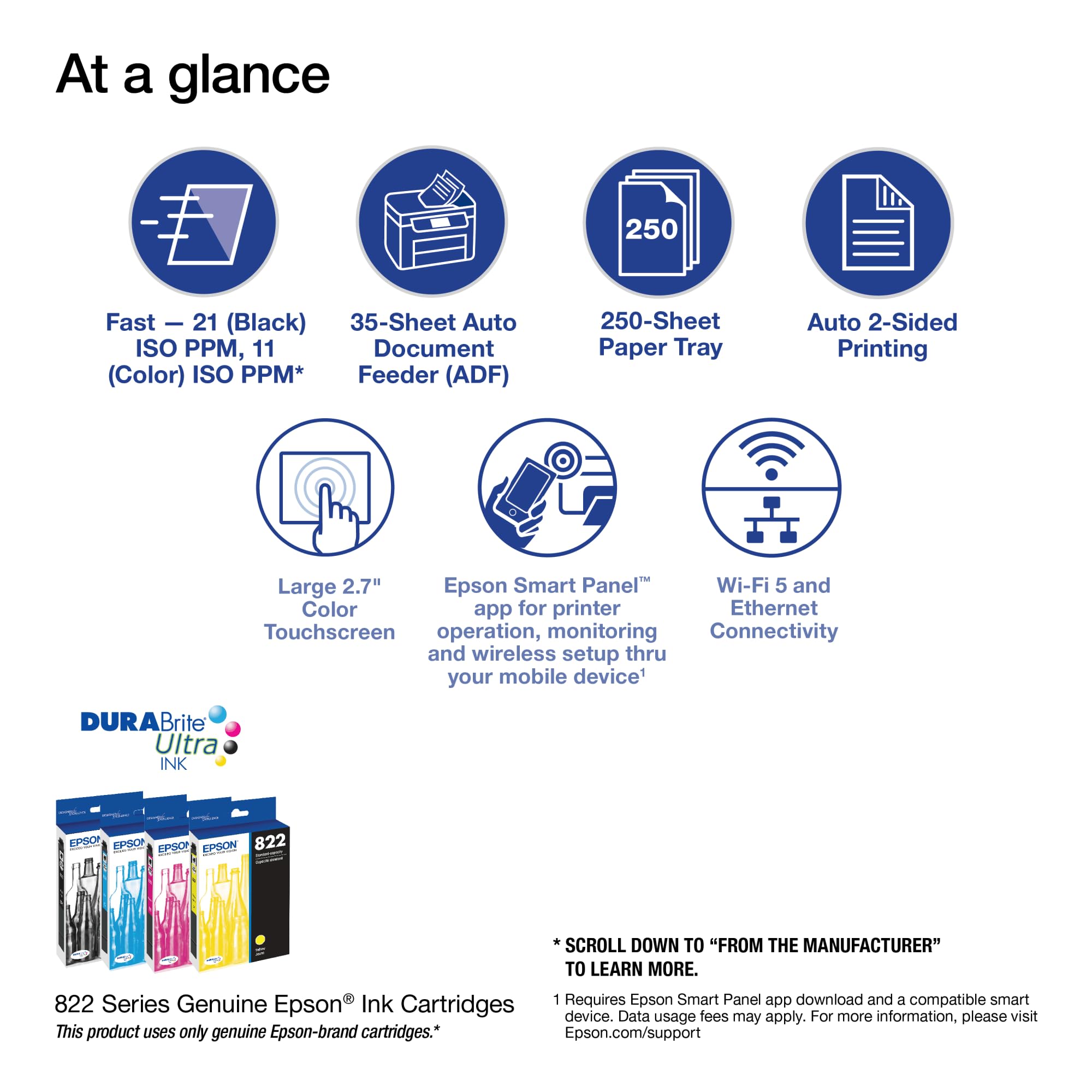
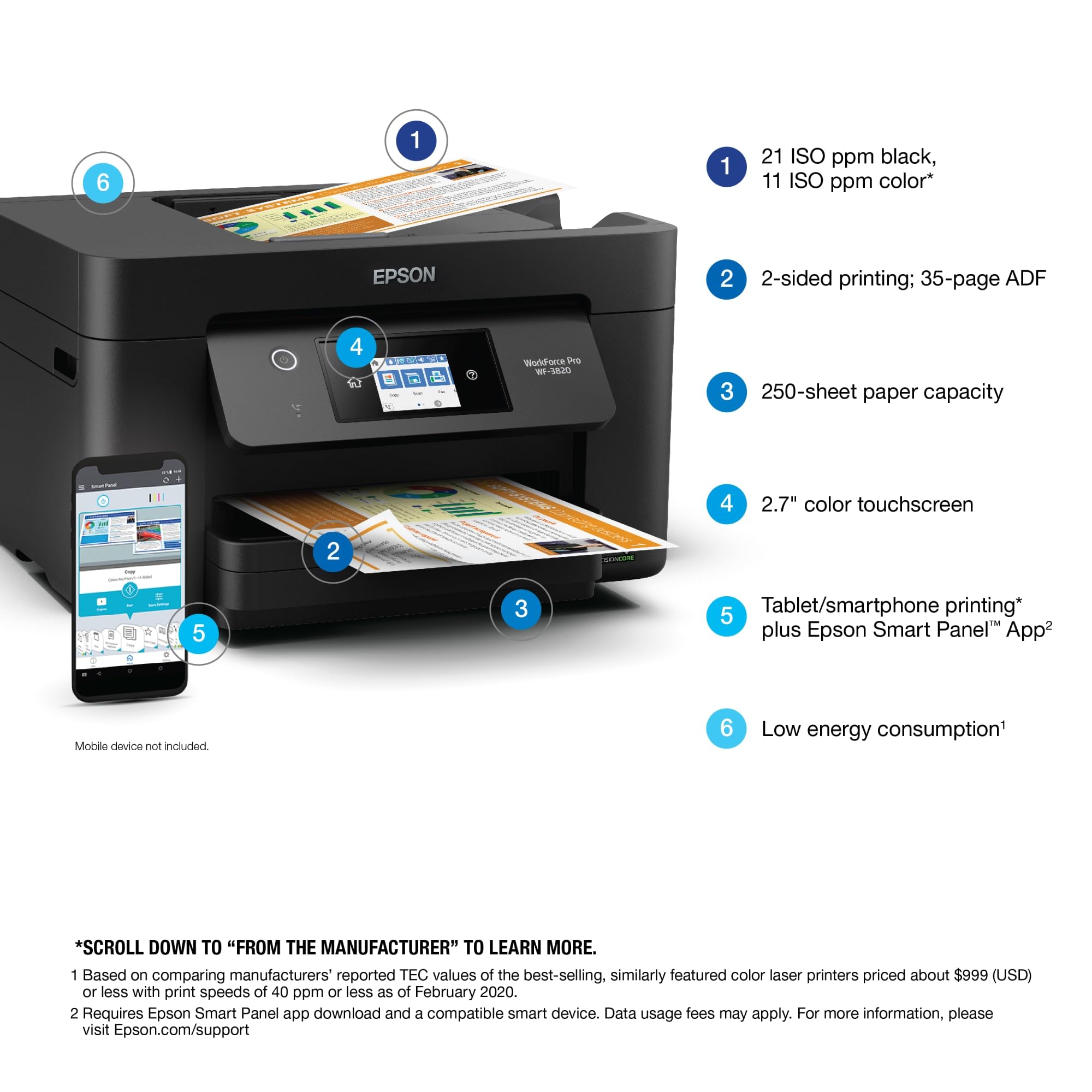
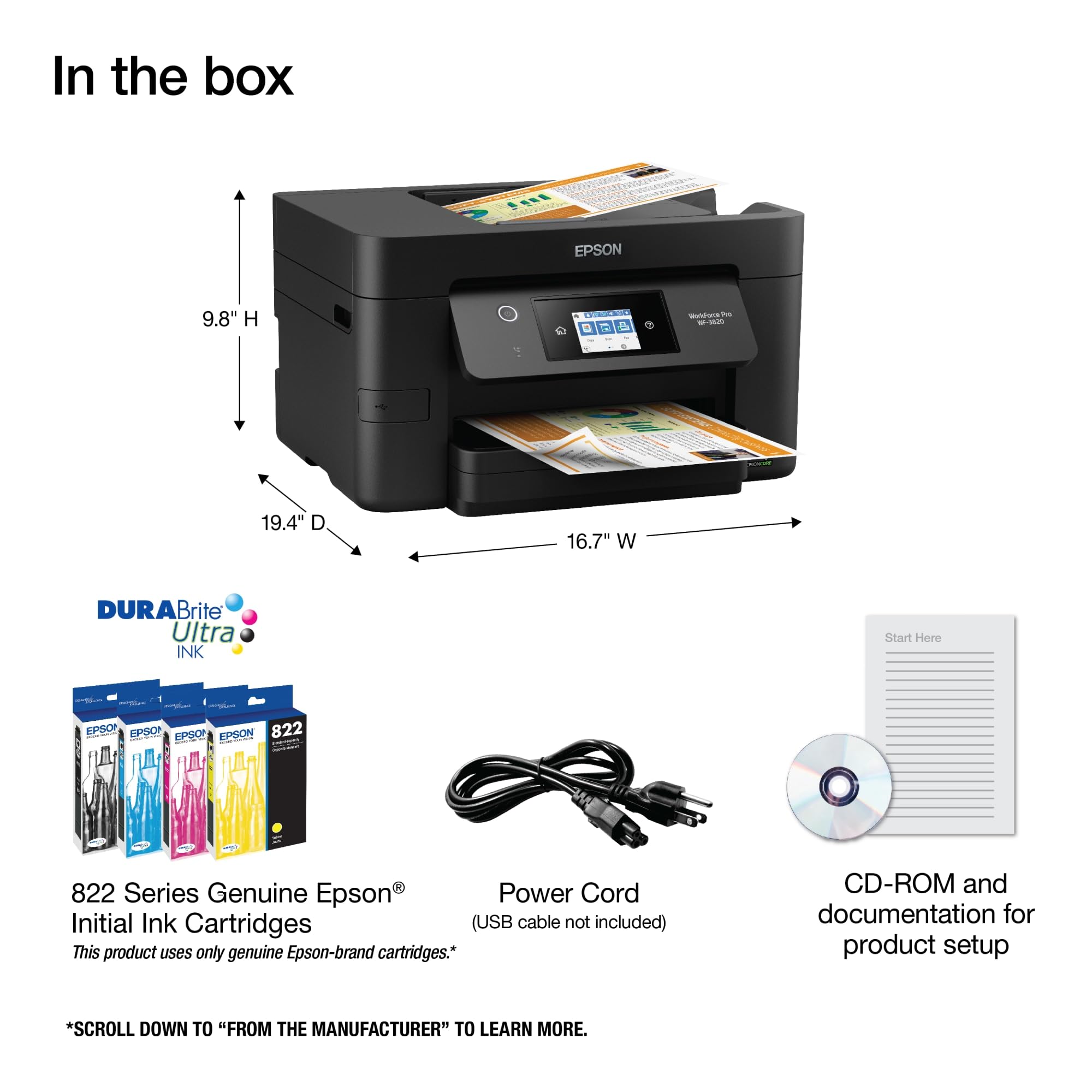



🚀 Print smarter, faster, and connected — because your workflow deserves the best.
The Epson WorkForce Pro WF-3820 is a wireless all-in-one printer designed for high-volume, professional-quality printing with fast speeds up to 21 ppm black and 11 ppm color. Featuring a 35-page auto document feeder, auto 2-sided printing, and a large 250-sheet paper tray, it maximizes productivity. The 2.7" color touchscreen and Epson Smart Panel app enable seamless mobile control, while advanced connectivity options and security features ensure reliable, secure operation in busy office environments.


D**N
Good Printer
Given the 'not so good' reviews, I was a little apprehensive to buy this printer at first. This replaces a WF3620, in which I was very happy with its performance. But the print head began to print only Yellow and Black, and several attempts to 'unclog' the Cyan and Magenta nossles proved unsuccessful.But, I am very happy with the WF3820 - both with the price and the performance. It is faster and the graphics are clear and sharp. The 'jury' is still out on how much toner it uses, but suspect it is around the same as with the WF3620. If so, then I will retain my 5 Star rating.
M**N
Great Home Printer
I have only had this printer for two days now, but I love it! It was very easy to set up. There are no cables from the computer to the printer, because it is done wirelessly.I had some jobs ready for copying. The first feature I tried out was the top multi page feeder. I put in 18 pages and decided I wanted to copy them from one sided to two sided.The touchscreen was extremely user-friendly, and it was easy to figure out how to go from one to two sided. As it started copying the papers, it worked quickly for a home printer, and The printer/copier pulled the first page back and printed on the back and then went onto the next page without any problems.The next job I needed done was taking two pages and printing them on the same side of one page. Again, I was impressed with how easy it was to find exactly what I needed to do on the touchscreen, And then what made it even better was it automatically adjusted the size that I needed in order to fit both papers on one side of a single page.The third job I had to do was scan a document in order to email it to somebody. I do not have it set it up to scan directly to an email, but that is an option you can set up. I had the system set up on my computer to scan and send it to my computer. I was surprised how easy that was to do as well.I also had to print two documents from two different phones, and it was a breeze.I am extremely pleased with this product, and I would recommend anybody who needs a simple home printer/copier to look into this product.
K**R
Firmware updates and cost and speed of operation issues
The printer works fine, but there are a few issues.Every 2 weeks or so, there is a firmware update needed to use. It generally takes 10 minutes. What needs updating every 2 weeks on a printer???Also the number of pages advertised per minute and on ink cartridges is HIGHLY exaggerated! Does not print as fast as it says, and cartridges need to be changed very often. The constant firmware updates alone would make me not buy again.Another reviewer stated that the updates disallowed their use of 3rd party cartridges, and then printer shut down completely. I use Epson cartridges, so not sure of this. But, if this is true then we have paid for a rental printer that Epson still technically owns and makes decisions about.Maybe GM and Ford will disable vehicles that don't used their brands of oil or filters next...
J**H
Good quality , almost perfect.
I would give it a 5 star if it stayed connected. It can be temperamental at times connecting to the wifi. Once it's connected it works great. The app for the phone works flawlessly and it sends it relatively quick but if you have multiple pages to scan sometimes the printer freezes up. Causing a heartache and delay or needing to reset the printer. Overall it's a nice printer and compact in size .
R**R
Very good quality
I'm very happy with this Epson printer. I've used Epson large format commercial printers in the past and this is my second consumer grade printer for my home use. The scanner is good as well.
K**R
Love my Epson printer and the Durabrite ink
I love my epson printers. Really love the Epson pigment ink that this printer uses.
C**.
Nice All-In-One Printer
Unlike my other printer (hp Envy) this printer maintains a strong Wi-Fi connection, and I don’t have to wake it to start a printing process. It is not too wide, but it is a bit on the tall side (much like a cube) and mainly has to be stored on top of a shelf/desk.Colors are good and print quality is nice too. It was very easy to set up, however, one of my devices couldn’t establish a connection with the printer and I had to connect via ip address (not that hard to find and add).So far I have not experienced any ink smudges or bleeding on anything I’ve printed yet. It is user friendly and I believe it is a mid-range printer of high results that every small business or home should have at a very good price.
A**N
Ugh - Just Doesn't Like to Be Connected
Very frustrating printer - have never had a printer with connection problems over our WiFi at home, but this one is determined to keep me guessing. It randomly decides it will stay hidden from the computer - I run the troubleshooter, and sometimes it will connect that way, sometimes not. Sometimes I have to turn it off and back on, and that may or may not work. When going to SCAN, it randomly won't recognize the computer to scan to, so I have to use a flash drive to get it to the computer as a PDF. I am guessing I will end up just connecting it via a USB, but why should I have to? It works about 50% of the time, but if it goes into dormant mode, all bets all off. The other thing with the scanner - if you feed pages through the top auto-doc feeder one way, you get a streak left of center on every page - if you reverse the sheets in the feeder, the line doesn't show up. Humm, and that would be caused by what? Finally, like just about all new printers, you have to use Epson ink or it won't work - sure, all those supposed benefits of being able to use the printer through your phone just means they have complete control over updated/ensuring you have Epson ink in there or they shut it down. And yeah, you buy two sets of ink and you're past the cost of the printer. This is an industry scam. On the positive side, when it does print, it looks pretty good - I haven't done photos yet so that's a wildcard at this point.
Trustpilot
3 weeks ago
1 week ago