


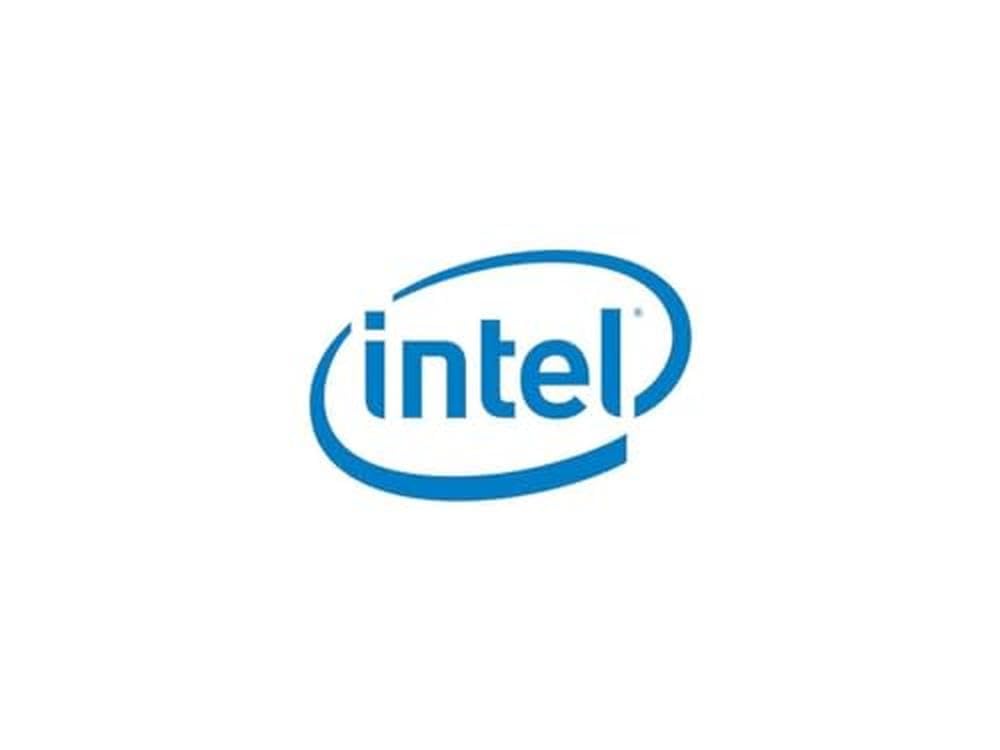
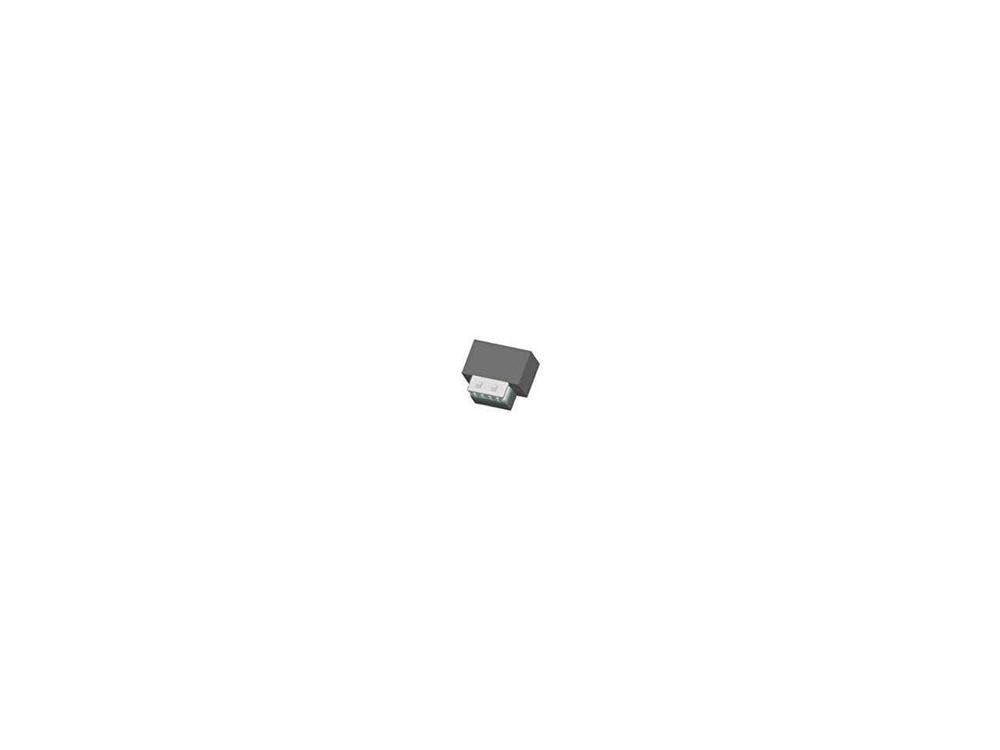
🚀 Elevate Your Data Game!
The Intel VROC STD CPU HW RAID Key 0/1/10 is a cutting-edge controller card designed to enhance your storage capabilities with versatile RAID configurations. Weighing only 0.705 ounces and measuring 7.99 x 4.02 x 2.01 inches, it offers a compact solution for high-performance data management. With its robust Intel technology, this product is perfect for professionals seeking reliability and speed in their computing environment.
| Brand | Intel |
| Series | VROCSTANMOD |
| Item model number | VROCSTANMOD |
| Item Weight | 0.705 ounces |
| Product Dimensions | 7.99 x 4.02 x 2.01 inches |
| Item Dimensions LxWxH | 7.99 x 4.02 x 2.01 inches |
| Processor Brand | Intel |
| Number of Processors | 1 |
| Manufacturer | Intel Corporation |
| Language | English, English, English, English, English |
| ASIN | B077PXMDMZ |
| Is Discontinued By Manufacturer | No |
| Date First Available | November 23, 2017 |
W**R
perfect
no issues works perfectly from first startup
T**R
As Advertised!
Very fast shipping. VROC key in original sealed packaging. I now have full Raid functionality in my Dell workstation for 2 Samsung 970 EVO Plus NVMe drives. Impressed with the performance increase using Raid 0.
B**B
doesn't work unless you have intel m2 ssds
Even though intel claimed compatibility for several specific ssds from other manufacturers they wouldn't work for me. You also get no support from Motherboard makers that claim to support it. So getting this to work correctly is a real crap shoot. Good luck.
D**G
Dongle works as advertised, but Intel VROC needs work.
Intel VROC has a long way to go to make it as a replacement for MegaRaid hardware controllers. I have a new Xeon Gold CPU and motherboard with a C621A chipset with latest bios (4 x M.2 slots on the motherboard). I converted two of these M.2s to hot swap trays using SFF-8612 adapters. This combination of CPU and Motherboard supports VROC 8.0. The Dongle worked perfectly to get this up and running, so 4 stars for the product. I created a new Raid1 volume in Windows 11 using 2T Crucial T500 Gen 4 M.2s, and the performance looked pretty good overall. The problem came when I tried swapping out one of the drives to save a clean backup. I shut down the system to take a clean image and removed one drive. Then I re-booted the computer (so far so good), and installed a blank replacement drive in the empty slot. The first problem is the Crucial did not activate on hot insertion or with a re-scan (might be a Crucial issue on this one), so I rebooted to get the drive to come online. The next problem is the VROC did not see the replacement as a new drive in the same slot, so it did not automatically start the rebuild (I had turned on hot insert auto rebuild, but it did not consider this an equivalent event). At this time the removed drive still showed as a ghost 0 size drive. Starting the rebuild required manual intervention and only started after marking the new drive as a hot spare. However, the old drive still shows as a 0 byte ghost drive (w/only the old drive serial number shown) on port 2 (I am only using 0 and 1, so this was interesting. Rebuild was fast and the ghost drive went away once the rebuild was completed. The scary part is the array shows as not bootable and not initialized during the rebuild process, so I probably won't be re-booting this system during rebuilds, which I have done many times with hardware raid and it just continues the rebuild process where it left off. Overall VROC does the job I need it to do, but the process is nowhere near as automated/seamless as hardware raid. Maybe this will get better after more NVMe suppliers add support for hot inserts, and Intel makes more improvements to the rebuild process/triggers. You should be able to reboot during a rebuild if you want your solution to be considered fully redundant..
N**S
Normally dont do reviews, but this should help others...
So I built a server... which had 4 M.2 nvme sockets... wanted to create 2 RAID sets. Realized I needed the Intel VROC plugin chip. So I purchased this one here and all went well. I am running Samsung EVO 970's... and they were recognized no problem with the VROC setup. Configured 2 RAID 1 arrays with the VROC license adapter.Was dreading this because it looked like it might not be compatible with the Samsung 970s I bought.. but low and behold, it did work... so yay!!!
E**N
Good
Good and Fast
E**D
Intel RAID 0/1/10 Activation KEY for X299 boards
You pay top dollars for X99 motherboards, and the processors that go with it.Raid 0 is unsafe, as your data spins on 2 drives, if one die everything is gone. It might be great for someone who does not care for loss of data (when a drive goes bad).Intel provide you with SATA raid that allow you to use Raid 0, 1 or 10, and NVME on Raid 0 only.All the new fast drives are NVME. To use those drives in Raid 1 you must buy this key (kind of ripoff).There is another key that support Raid 5 as well, but I wold not take the chance to use raid 5 without a real controller, and raid battery attached to it.As Raid 1 it works. you need to define the raid in the BIOS, with no real tools to recover, There are several software drives, for windows, on intel site, some do not work.If you intend to USE NVME drives on x299 in Raid 1 you must buy this key
A**.
Allows RAID 0/1/10
Ordered for use with a Dell Precision 5820. Works great. Allows RAID 0/1/10.
Trustpilot
2 weeks ago
3 days ago